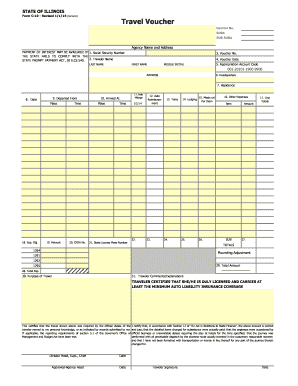
Get Il C-10 2015-2026
How it works
-
Open form follow the instructions
-
Easily sign the form with your finger
-
Send filled & signed form or save
How to fill out the IL C-10 online
The IL C-10 travel voucher is a key document for individuals seeking reimbursement for travel expenses incurred in the course of official duties. This guide provides a straightforward approach to completing the form online, ensuring that all necessary information is captured accurately.
Follow the steps to complete your IL C-10 online.
- Press the ‘Get Form’ button to download the IL C-10 document and open it in your editor.
- Input your agency name and address at the top of the form. Ensure that it is clearly stated to avoid any processing delays.
- Provide your Social Security number in the designated field ensuring it is accurate, as this may be essential for payments.
- Enter the traveler's name, breaking it down into last name, first name, and middle initial.
- Fill in the voucher number and voucher date. Make sure these details match the records for consistency.
- Specify the appropriation account code by accurately inputting the code: 001-20101-1900-9900.
- List your headquarters and residence details to confirm your association with the agency.
- Fill in the departure and arrival locations along with their corresponding dates and times.
- Complete the fields for auto mileage, auto reimbursement, transportation, lodging, meals or per diem, and other expenses as applicable, providing itemized amounts in the respective sections.
- Detail the purpose of travel and any comments or explanations that might assist in clarifying the travel necessity.
- Certify the statement by signing and dating the form as the traveler, confirming the accuracy of all presented details.
- Finally, review all information for accuracy before saving changes, downloading, printing, or sharing the completed form.
Start filling out your IL C-10 online today for efficient reimbursement processing.
An interleukin-10 test measures the levels of IL-10 in the bloodstream, providing insights into your immune function. This test can help identify inflammation levels and assess how well your body responds to certain treatments. With knowledge of IL C-10, individuals can better understand their health conditions and discuss them with healthcare providers. Ultimately, this information can lead to more targeted and effective treatment options tailored to your needs.
Industry-leading security and compliance
-
In businnes since 199725+ years providing professional legal documents.
-
Accredited businessGuarantees that a business meets BBB accreditation standards in the US and Canada.
-
Secured by BraintreeValidated Level 1 PCI DSS compliant payment gateway that accepts most major credit and debit card brands from across the globe.


