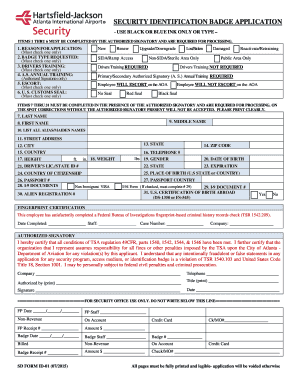
Get Ga Atl Sd Id-01 2015
How it works
-
Open form follow the instructions
-
Easily sign the form with your finger
-
Send filled & signed form or save
How to fill out the GA ATL SD ID-01 online
The GA ATL SD ID-01 is a security identification badge application form essential for individuals needing access to secure areas within the airport. This guide provides step-by-step instructions on how to complete the form accurately, ensuring you meet all requirements for processing.
Follow the steps to successfully complete your application.
- Click the ‘Get Form’ button to obtain the form and open it in your document editing interface.
- Indicate the reason for your application by checking the appropriate box labeled ‘Reason for Application’. Select one option only that applies to your request.
- Choose the badge type requested by marking the corresponding box. Again, ensure you select only one option.
- If applicable, indicate whether ‘Driver’s Training’ is required by checking the appropriate box.
- Authorized signatories must confirm whether ‘Annual Training’ is completed by checking the related field.
- For escort requirements, select whether the employee will or will not escort on the air operations area by marking the correct box.
- Proceed to fill out personal information fields, including last name, first name, middle name, and any alias or maiden names.
- Complete the address section, including street address, city, state, zip code, and country.
- Provide physical characteristics such as height and weight in the specified formats.
- Fill in the date of birth, driver's license or state ID number, and associated state.
- Specify your country of citizenship and place of birth, including either U.S. State or country.
- If applicable, fill out details related to your passport, including passport number, expiration date, and country of issuance.
- If you have a non-immigrant visa or other identification documents, check the relevant boxes and ensure the I-9 documents section is filled out correctly.
- Once all fields have been accurately completed, ensure that you review everything before saving changes, downloading, printing, or sharing the form.
Complete your GA ATL SD ID-01 form online to ensure a smooth application process.
Get form
To get a state ID in Atlanta, Georgia, you will need to visit a Department of Driver Services office, where you can complete your application. Gather essential documents, including proof of identification and residency, to present at your visit. The process is designed to be straightforward, ensuring you receive your ID without unnecessary delays. You can enhance your experience by using USLegalForms for guidance in preparing your application and documents.
Get This Form Now!
Industry-leading security and compliance
-
In businnes since 199725+ years providing professional legal documents.
-
Accredited businessGuarantees that a business meets BBB accreditation standards in the US and Canada.
-
Secured by BraintreeValidated Level 1 PCI DSS compliant payment gateway that accepts most major credit and debit card brands from across the globe.


