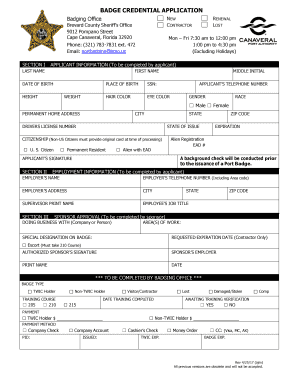
Get Fl Badge Credential Application 2017-2026
How it works
-
Open form follow the instructions
-
Easily sign the form with your finger
-
Send filled & signed form or save
How to fill out the FL Badge Credential Application online
Filling out the FL Badge Credential Application online can be a straightforward process. This guide will walk you through each section of the application to ensure you provide the necessary information accurately and efficiently.
Follow the steps to successfully complete your application.
- Click ‘Get Form’ button to obtain the form and open it for editing.
- Begin by completing Section I, which requires your personal information. Fill out your last name, first name, date of birth, height, weight, middle initial, and place of birth. Ensure you provide your Social Security Number and contact number as well. Also, indicate your hair color, eye color, gender, race, permanent address, and driver's license number along with the state of issuance.
- In Section II, provide your employment information. Include your employer’s name, phone number, and address. Also, list your supervisor's name and your job title.
- Proceed to Section III, where the sponsor will need to complete their details. Indicate the company or person you are doing business with, specify areas of work, special designation on the badge, and the requested expiration date if you are a contractor. The authorized sponsor must sign, print their name, and date the section.
- Lastly, the badging office will complete their section. This includes selecting the badge type, training course completed, and payment information. Ensure that all necessary details are filled in accurately.
- Once you have completed all sections, review your information to confirm everything is correct. Save your changes, and you can choose to download, print, or share the completed form as needed.
Complete your FL Badge Credential Application online today for a seamless experience.
To renew your teaching certificate in Florida, you need to submit a completed application along with the required fees. Additionally, you must demonstrate completion of at least 120 points of continuing education. It's essential to start this process well in advance to ensure you maintain your credential uninterrupted. For assistance, consider using the FL Badge Credential Application feature on US Legal Forms, which can help streamline your application.
Industry-leading security and compliance
-
In businnes since 199725+ years providing professional legal documents.
-
Accredited businessGuarantees that a business meets BBB accreditation standards in the US and Canada.
-
Secured by BraintreeValidated Level 1 PCI DSS compliant payment gateway that accepts most major credit and debit card brands from across the globe.


