Loading
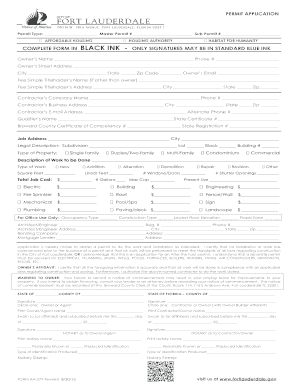
Get Fl Aa-279 2013-2026
How it works
-
Open form follow the instructions
-
Easily sign the form with your finger
-
Send filled & signed form or save
How to fill out the FL AA-279 online
The FL AA-279 is a permit application form used for various construction and renovation projects in Fort Lauderdale. This guide provides a detailed overview and step-by-step instructions for completing the form online, ensuring you have all the necessary information at your fingertips.
Follow the steps to effectively complete the FL AA-279 form.
- Click the ‘Get Form’ button to obtain the FL AA-279 and open it in the online editor.
- Begin filling out the permit type, master permit number, and sub permit number in the designated fields. Ensure all entries are accurate and clearly legible.
- Provide the owner's name, phone number, and email address. Make sure to also include the street address, city, state, and zip code correctly.
- If applicable, enter the fee simple titleholder’s information, including name and address.
- Fill in the contractor’s company name, phone number, email address, and business address. It's essential to provide complete details for processing.
- For construction details, complete the job address and legal description, including subdivision, lot, block, and building numbers.
- Select the type of property (e.g., single family, multi-family, commercial) and enter the description of the work to be completed.
- Indicate the type of work (new, alteration, repair, etc.) and provide relevant measurements such as square feet and linear feet.
- Detail any costs associated with the job and fill in information for electrical, plumbing, and mechanical work if applicable.
- Complete the required sections for the architect/engineer and bonding company details, if relevant.
- Review and verify all information before you sign the application. Ensure all signatures are in the required ink.
- After completing the form, you can save your changes, download a copy, print it, or share the form as needed.
Complete your FL AA-279 permit application online today!
When filling out a FL 330, prepare to provide information similar to other forms, including ownership details and vehicle specifics. Use the FL AA-279 for any title-related queries that arise during this process. Confirm that all sections are completed clearly and accurately to avoid complications later.
Industry-leading security and compliance
US Legal Forms protects your data by complying with industry-specific security standards.
-
In businnes since 199725+ years providing professional legal documents.
-
Accredited businessGuarantees that a business meets BBB accreditation standards in the US and Canada.
-
Secured by BraintreeValidated Level 1 PCI DSS compliant payment gateway that accepts most major credit and debit card brands from across the globe.


