Loading
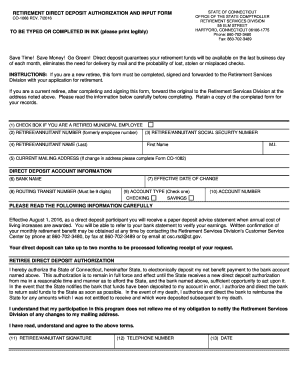
Get Ct Co-1068 2016-2026
How it works
-
Open form follow the instructions
-
Easily sign the form with your finger
-
Send filled & signed form or save
How to fill out the CT CO-1068 online
Filling out the CT CO-1068 form for retirement direct deposit is essential for ensuring timely access to your funds. This guide provides clear instructions to help you complete the form accurately and submit it online with ease.
Follow the steps to successfully complete the CT CO-1068 form.
- Click ‘Get Form’ button to access the form and open it in the editor.
- Indicate if you are a retired municipal employee by checking the appropriate box.
- Enter your retiree or annuitant number, which was previously your employee number.
- Fill in your name, including your last name, first name, and middle initial.
- Provide your Social Security number to complete personal identification.
- Input your current mailing address. If your address has changed, complete Form CO-1082.
- Specify the effective date of the change if applicable.
- Enter the name of your bank where your direct deposit will be made.
- Provide the routing transit number for your bank account, ensuring it is 9 digits long.
- Select your account type by checking either savings or checking.
- Input your account number for direct deposit.
- Read the authorization statement thoroughly, ensuring you understand your agreement to the terms.
- Sign the form, providing your telephone number and the date of signing.
- After completion, review all fields for accuracy before proceeding to save changes, download, print, or share the form.
Complete your documents online today for faster processing and peace of mind.
Related links form
Determining how much pension you will receive involves looking at your service record, average final compensation, and the specific formula used by your pension plan. It’s beneficial to review your benefit statement or use a pension estimator provided by your employer. For more personalized guidance, check out CT CO-1068 on the uslegalforms platform.
Industry-leading security and compliance
US Legal Forms protects your data by complying with industry-specific security standards.
-
In businnes since 199725+ years providing professional legal documents.
-
Accredited businessGuarantees that a business meets BBB accreditation standards in the US and Canada.
-
Secured by BraintreeValidated Level 1 PCI DSS compliant payment gateway that accepts most major credit and debit card brands from across the globe.


