Loading
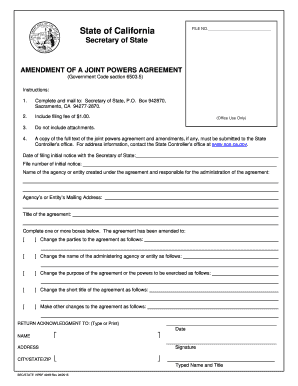
Get Ca Sec/state Npsf 404b 2015-2026
How it works
-
Open form follow the instructions
-
Easily sign the form with your finger
-
Send filled & signed form or save
How to fill out the CA SEC/STATE NPSF 404B online
Navigating the process of completing the CA SEC/STATE NPSF 404B can be straightforward with the right guidance. This guide will provide you with step-by-step instructions to help you efficiently fill out this important amendment form.
Follow the steps to complete the CA SEC/STATE NPSF 404B form.
- Press the ‘Get Form’ button to obtain the CA SEC/STATE NPSF 404B form and open it in your preferred document editor.
- Fill in the 'File No.' section at the top of the form with the associated file number relevant to the joint powers agreement.
- Enter the date you are filing the initial notice with the Secretary of State in the specified section.
- Provide the name of the agency or entity that was created under the agreement and is responsible for its administration.
- Complete the agency's or entity’s mailing address, including all relevant details.
- State the title of the joint powers agreement in the designated field.
- Indicate the amendments by checking one or more boxes that specify the changes being made to the agreement, such as changes to the parties, agency name, purpose, or other modifications.
- Sign and date the form where indicated. Print the name and title of the person submitting the form.
- Ensure you include the filing fee of $1.00 with your submission.
- Review the completed form for accuracy, then save your changes, and prepare to either print, download, or share the final document.
Complete your forms online to ensure efficient processing and submission.
Related links form
To get a California Secretary of State entity number, you usually need to register your business with the state's Secretary of State’s office. This unique identifier is crucial for all formal filings, including your CA SEC/STATE NPSF 404B. USLegalForms facilitates this registration process, ensuring you have your entity number swiftly and without hassle.
Industry-leading security and compliance
US Legal Forms protects your data by complying with industry-specific security standards.
-
In businnes since 199725+ years providing professional legal documents.
-
Accredited businessGuarantees that a business meets BBB accreditation standards in the US and Canada.
-
Secured by BraintreeValidated Level 1 PCI DSS compliant payment gateway that accepts most major credit and debit card brands from across the globe.


