Loading
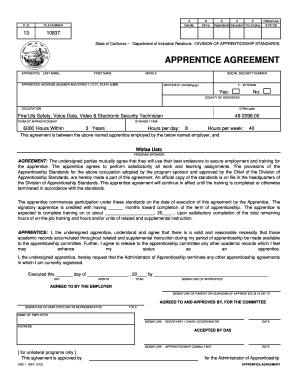
Get Ca Das-1 2012
How it works
-
Open form follow the instructions
-
Easily sign the form with your finger
-
Send filled & signed form or save
How to fill out the CA DAS-1 online
Completing the CA DAS-1 form online is an essential step for apprentices in California. This guide provides a detailed, step-by-step approach to help users navigate the process with ease and confidence.
Follow the steps to complete the CA DAS-1 form online.
- Click ‘Get Form’ button to obtain the form and open it in the editor.
- Enter your personal information in the designated fields, including your last name, first name, middle name, and social security number. Ensure the accuracy of your information as it is crucial for the agreement.
- Fill out your address with the complete information including number and street, city, state, and ZIP code.
- Provide your birthdate using the format mm/dd/yyyy to ensure it is recorded correctly.
- Indicate your gender by checking the appropriate box for male or female. This information is part of the data needed for your apprenticeship.
- Identify your ethnic or race derivation by selecting one option from the list. Take care to choose the one that accurately reflects your identity.
- List the number of dependents in the field provided. This is a voluntary section but important for understanding your personal circumstances.
- Record your years of full-time employment to date, excluding military service. This section is also voluntary, but it helps provide context for your experience.
- If applicable, indicate whether you have served on active duty in the U.S. Armed Forces. If yes, fill out the additional fields detailing your entry and separation dates, as well as total months served.
- Complete any sections regarding the terms of your apprenticeship, including hours and expected completion dates. Make sure these details reflect your actual training experience and commitments.
- Lastly, review the entire form for accuracy. Once confirmed, you can save your changes, download, print, or share the completed form as necessary.
Complete your CA DAS-1 document online today to ensure a smooth apprenticeship process.
In the context of apprenticeships, DAS stands for the Department of Apprenticeship Standards. This body oversees apprenticeship programs in California and ensures compliance with regulations. Familiarizing yourself with DAS requirements, including the CA DAS-1 form, will ensure a smoother journey through your apprenticeship.
Industry-leading security and compliance
US Legal Forms protects your data by complying with industry-specific security standards.
-
In businnes since 199725+ years providing professional legal documents.
-
Accredited businessGuarantees that a business meets BBB accreditation standards in the US and Canada.
-
Secured by BraintreeValidated Level 1 PCI DSS compliant payment gateway that accepts most major credit and debit card brands from across the globe.


