Loading
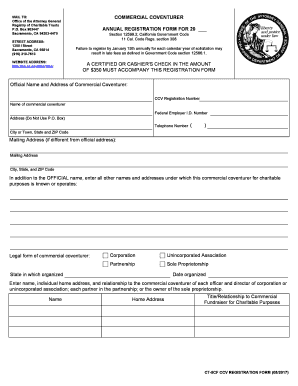
Get Ca Ct-5cf Ccv Registration Form 2017-2025
How it works
-
Open form follow the instructions
-
Easily sign the form with your finger
-
Send filled & signed form or save
How to fill out the CA CT-5CF CCV Registration Form online
The CA CT-5CF CCV Registration Form is essential for commercial coventurers wishing to solicit funds for charitable purposes in California. This guide provides a clear, step-by-step approach to completing the form online, ensuring that users can navigate the process easily and accurately.
Follow the steps to fill out the CA CT-5CF CCV Registration Form online.
- Click the ‘Get Form’ button to obtain the form and open it in the editor.
- Begin by entering the official name and address of the commercial coventurer. Do not use a P.O. Box for the official address.
- Fill in the CCV registration number, federal employer identification number, and telephone number. Make sure to include your city or town, state, and ZIP code.
- If your mailing address is different from the official address, provide the details in the designated section.
- List all other names and addresses under which the commercial coventurer operates for charitable purposes.
- Indicate the legal form of your entity by selecting one of the options: Corporation, Unincorporated Association, Partnership, or Sole Proprietorship. Also, provide the state in which the entity is organized and the date organized.
- Enter the names, home addresses, and relationships to the commercial coventurer for each officer or director, partner, or owner, depending on the entity type.
- Identify the activities in which the commercial coventurer will engage (e.g., auctions, telemarketing, events), by checking the applicable boxes.
- Answer the question regarding any affiliations between any director, officer, or employee of the commercial coventurer and any charitable organization. If applicable, provide the required details.
- If any past or pending legal actions exist against the commercial coventurer, please provide the necessary information and name of the government agency.
- Certify the accuracy of the information provided by signing in the signature section. Include your printed name, title, and date.
- Review the completed form carefully to ensure all information is correct and attachments are included as necessary. Save changes, then download, print, or share the document as required.
Complete your CA CT-5CF CCV Registration Form online today to ensure timely processing.
Filing the RRF 1 late may result in penalties, which can include fines and the potential for further legal complications. The specifics of the penalty can vary based on how late you file. To avoid these issues, it is advisable to stay informed about due dates related to the CA CT-5CF CCV Registration Form by utilizing UsLegalForms for reminders and resources.
Industry-leading security and compliance
US Legal Forms protects your data by complying with industry-specific security standards.
-
In businnes since 199725+ years providing professional legal documents.
-
Accredited businessGuarantees that a business meets BBB accreditation standards in the US and Canada.
-
Secured by BraintreeValidated Level 1 PCI DSS compliant payment gateway that accepts most major credit and debit card brands from across the globe.


