Loading
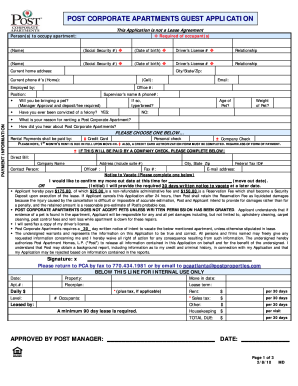
Get Pca Guest Application 2010-2026
How it works
-
Open form follow the instructions
-
Easily sign the form with your finger
-
Send filled & signed form or save
How to fill out the PCA Guest Application online
Completing the PCA Guest Application online is a straightforward process designed to gather essential information regarding potential guests. This guide provides clear instructions on how to efficiently fill out each section of the application.
Follow the steps to complete your PCA Guest Application online
- Press the ‘Get Form’ button to access the application form and open it in your preferred editing tool.
- Fill in the 'Person(s) to occupy apartment' section with the names, social security numbers, dates of birth, driver’s license numbers, and relationships of all intended occupants.
- Provide the current home address including city, state, and zip code, along with the home and cell phone numbers.
- Indicate your employment details by entering the employer's name, job title, email address, and office phone number.
- Respond to the pet-related questions, detailing if you will bring a pet, manager approval, type/breed, weight, and age of the pet.
- Complete the payment information section, including your reason for renting a Post Corporate Apartment and how you heard about the service. Select your preferred method of payment.
- If applicable, fill in the direct bill details for company checks, including the company name, address, contact person, and federal tax ID.
- Provide initial notice to vacate details if needed, confirming your move-out date and agreeing to provide 30 days written notice later.
- Sign the application, ensuring that all the provided information is true and correct, and you authorize Post to verify this information.
- After completing the form, save your changes, and choose to download, print, or share the application as necessary.
Begin your application process online today for a seamless experience!
The phone number for the California Home Care Aide Registry is typically listed on their official website. Contacting them directly can provide you with the most accurate and updated information regarding your inquiries. For additional resources, you might refer to the PCA Guest Application on US Legal Forms, which can help you find more contact details and answers to your questions.
Industry-leading security and compliance
US Legal Forms protects your data by complying with industry-specific security standards.
-
In businnes since 199725+ years providing professional legal documents.
-
Accredited businessGuarantees that a business meets BBB accreditation standards in the US and Canada.
-
Secured by BraintreeValidated Level 1 PCI DSS compliant payment gateway that accepts most major credit and debit card brands from across the globe.


