Loading
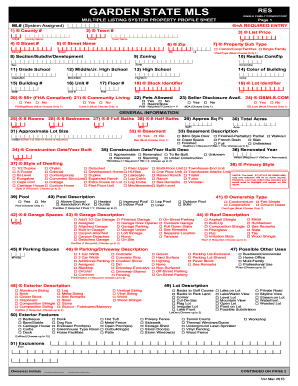
Get Nj Garden State Mls Multiple Listing System Property Profile Sheet 2015
How it works
-
Open form follow the instructions
-
Easily sign the form with your finger
-
Send filled & signed form or save
How to fill out the NJ Garden State MLS Multiple Listing System Property Profile Sheet online
Filling out the NJ Garden State MLS Multiple Listing System Property Profile Sheet online is a crucial step for real estate professionals. This guide provides clear, step-by-step instructions for completing each section of the form effectively.
Follow the steps to complete your property profile sheet online.
- Press the ‘Get Form’ button to access the property profile sheet and open it in the designated online editor.
- Begin by entering the system assigned ML# in the provided field. This is crucial for tracking and referencing the listing within the MLS system.
- Next, input the county number by selecting from the options provided or entering it directly, ensuring to follow the required format.
- Enter the town number and name, as this information helps to localize the property for interested buyers.
- Specify the street number and street name, making sure they are accurate for precise location identification.
- Fill in the list price, as it is a vital part of the listing that influences potential buyers.
- Complete the zip code field accurately, as this is essential for search filters and mapping.
- Select the property subtype from the various options, such as single family, condo, or cooperative.
- Identify any relevant section, subdivision, or development the property is part of for an enhanced description.
- Provide zoning information to clarify land usage and regulatory requirements.
- List the local schools by entering the appropriate elementary, middle, and high school names, as school districts often influence purchasing decisions.
- Complete any additional required fields related to property features, sizes, and descriptions as you proceed through the form.
- Review all entered information for accuracy before finalizing. Users can then save their changes, download, print, or share the completed form as needed.
Start completing your NJ Garden State MLS Property Profile Sheet online today!
Get form
Experience a faster way to fill out and sign forms on the web. Access the most extensive library of templates available.
Related links form
To write an effective MLS listing for the NJ Garden State MLS Multiple Listing System Property Profile Sheet, focus on clear and precise descriptions of your property's features and benefits. Highlight key selling points such as the location, space, and amenities. Using captivating language can attract potential buyers, while maintaining accuracy ensures your listing stands out.
Get This Form Now!
Use professional pre-built templates to fill in and sign documents online faster. Get access to thousands of forms.
Industry-leading security and compliance
US Legal Forms protects your data by complying with industry-specific security standards.
-
In businnes since 199725+ years providing professional legal documents.
-
Accredited businessGuarantees that a business meets BBB accreditation standards in the US and Canada.
-
Secured by BraintreeValidated Level 1 PCI DSS compliant payment gateway that accepts most major credit and debit card brands from across the globe.


