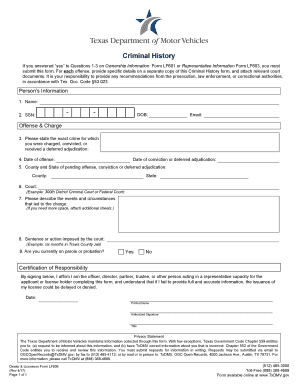
Get Tx Lf606 2017
How it works
-
Open form follow the instructions
-
Easily sign the form with your finger
-
Send filled & signed form or save
How to fill out the TX LF606 online
Filling out the TX LF606 form is essential for individuals who have answered 'yes' to specific questions on related forms. This guide provides a clear and comprehensive step-by-step process to help users complete the form accurately and effectively.
Follow the steps to fill out the TX LF606 form online.
- Click the 'Get Form' button to access the TX LF606 form and open it in your preferred editor.
- Begin by entering your personal information. In the 'Person's Information' section, provide your full name, social security number (SSN), date of birth (DOB), and email address. Ensure that all details are accurate.
- Proceed to the 'Offense & Charge' section. Here, specify the exact crime for which you were charged, convicted, or received a deferred adjudication. Include the date of the offense, the date of conviction or deferred adjudication, and the county and state related to the offense.
- Next, identify the court where your case was handled. For example, you might write '300th District Criminal Court' or 'Federal Court'.
- In the following field, describe the events and circumstances that led to the charge. If the space provided is insufficient, you may attach additional sheets.
- Document the sentence or action imposed by the court. For instance, you could write 'six months in Travis County Jail'.
- Indicate whether you are currently on parole or probation by selecting 'Yes' or 'No'.
- Complete the 'Certification of Responsibility' by signing below. By signing, you affirm that you are the officer, director, partner, trustee, or a person acting in a representative capacity. Ensure you write the date, printed name, and title before signing.
- Finally, after reviewing all entries for accuracy, you can choose to save your changes, download, print, or share the completed form as needed.
Start completing your TX LF606 form online today!
Get form
An SR-60 in Texas is a form that reports certain driving-related violations and is often required for reinstating a driver’s license after certain infractions. It serves as verification of compliance with state laws and is an important part of maintaining your driving privileges. Understanding the SR-60 is crucial if you have had license issues. To assist you further with the SR-60 and related services, refer to the TX LF606 resources available on US Legal Forms.
Get This Form Now!
Industry-leading security and compliance
-
In businnes since 199725+ years providing professional legal documents.
-
Accredited businessGuarantees that a business meets BBB accreditation standards in the US and Canada.
-
Secured by BraintreeValidated Level 1 PCI DSS compliant payment gateway that accepts most major credit and debit card brands from across the globe.


