Loading
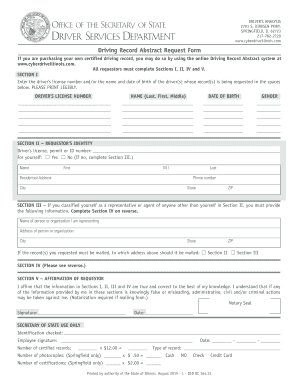
Get Il Dsd Dc 164 2019
How it works
-
Open form follow the instructions
-
Easily sign the form with your finger
-
Send filled & signed form or save
How to fill out the IL DSD DC 164 online
The IL DSD DC 164 is an essential form for requesting a driving record abstract in Illinois. This guide provides clear and supportive instructions to help individuals complete the form online with ease.
Follow the steps to successfully fill out the IL DSD DC 164 online.
- Press the ‘Get Form’ button to access the IL DSD DC 164 form and open it in your selected online editor.
- In Section I, input the driver’s license number and/or the name and date of birth of the driver whose record you wish to request, ensuring to print legibly.
- Proceed to Section II, where you will enter the requestor’s identity. Provide your driver’s license, permit, or ID number. If you are requesting the record for yourself, select ‘Yes’; if not, select ‘No’ and complete Section III.
- If applicable, in Section III, indicate the person or organization you are representing, along with their address and other required details.
- In Section IV, check the appropriate box that describes your relationship to the record being requested, providing any necessary identification or license information.
- In Section V, affirm that the information you provided is true and correct by signing and dating the form. Remember that notarization is required if you plan to mail the form.
- Finally, review all entered information for accuracy before saving changes, then choose to download, print, or share the completed form as needed.
Complete your IL DSD DC 164 online today to ensure a smooth request process.
Get form
Experience a faster way to fill out and sign forms on the web. Access the most extensive library of templates available.
A medical report for an Illinois driver's license is documentation that provides information about your health status, particularly relevant for individuals with certain medical conditions. This report helps ensure that drivers meet safety standards as defined by IL DSD DC 164. For assistance in obtaining this report, consider utilizing platforms like USLegalForms, which simplify the process.
Get This Form Now!
Use professional pre-built templates to fill in and sign documents online faster. Get access to thousands of forms.
Industry-leading security and compliance
US Legal Forms protects your data by complying with industry-specific security standards.
-
In businnes since 199725+ years providing professional legal documents.
-
Accredited businessGuarantees that a business meets BBB accreditation standards in the US and Canada.
-
Secured by BraintreeValidated Level 1 PCI DSS compliant payment gateway that accepts most major credit and debit card brands from across the globe.


