Loading
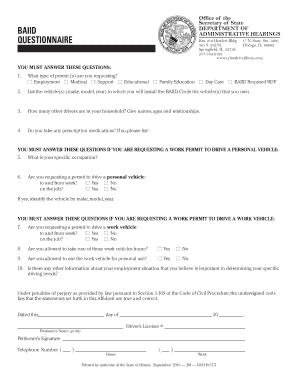
Get Il Dah H 67 2016
How it works
-
Open form follow the instructions
-
Easily sign the form with your finger
-
Send filled & signed form or save
How to fill out the IL DAH H 67 online
The IL DAH H 67 form is essential for individuals requesting permits related to the installation of a Breath Alcohol Ignition Interlock Device (BAIID). This guide will provide you with step-by-step instructions to successfully complete the form online, ensuring that you provide all necessary information accurately.
Follow the steps to fill out the IL DAH H 67 form online.
- Click ‘Get Form’ button to access the form and open it in the editor.
- Begin by answering the required question regarding the type of permit you are requesting. You will find options such as employment, medical, support, educational, family education, day care, or BAIID required RDP. Select the option that applies to you.
- Next, list the vehicles where the BAIID will be installed. Provide the make, model, and year of each vehicle. Additionally, circle the vehicles that you own.
- Indicate the number of other drivers in your household. Provide the names, ages, and relationships of these individuals.
- If you are requesting a work permit to drive a personal vehicle, provide your specific occupation.
- Answer the question regarding whether you are requesting a permit to drive a personal vehicle to and from work or on the job. Select 'Yes' or 'No' and identify the vehicle by make, model, and year if applicable.
- If you are requesting a work permit to drive a work vehicle, answer if you need a permit to drive a work vehicle to and from work or on the job. Again, select 'Yes' or 'No'.
- Indicate whether you are allowed to take a work vehicle home by selecting 'Yes' or 'No'.
- Specify if you are allowed to use the work vehicle for personal use by again selecting 'Yes' or 'No'.
- Provide any additional information about your employment situation that you believe is important for determining your specific driving needs.
- Finally, certify the accuracy of the statements provided by signing and dating the form. Include your driver’s license number and contact information for both home and work.
- After completing all sections, you can save your changes, download a copy for your records, print the form, or share it as necessary.
Complete the IL DAH H 67 form online today to ensure your permit request is processed efficiently.
Get form
Experience a faster way to fill out and sign forms on the web. Access the most extensive library of templates available.
Yes, a small estate affidavit generally needs to be notarized in Illinois to validate the document. This notarization process adds an extra layer of authenticity, ensuring that the affidavit is legally binding. USLegalForms offers notary services and templates that align with IL DAH H 67, making the process easier for you.
Get This Form Now!
Use professional pre-built templates to fill in and sign documents online faster. Get access to thousands of forms.
Industry-leading security and compliance
US Legal Forms protects your data by complying with industry-specific security standards.
-
In businnes since 199725+ years providing professional legal documents.
-
Accredited businessGuarantees that a business meets BBB accreditation standards in the US and Canada.
-
Secured by BraintreeValidated Level 1 PCI DSS compliant payment gateway that accepts most major credit and debit card brands from across the globe.


