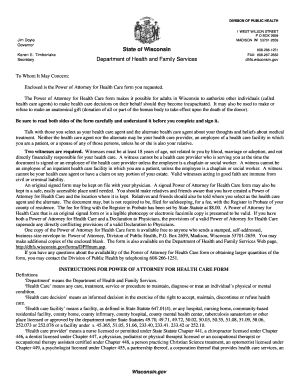
Get Wi Dph 0085 2008-2026
How it works
-
Open form follow the instructions
-
Easily sign the form with your finger
-
Send filled & signed form or save
How to fill out the WI DPH 0085 online
Filling out the WI DPH 0085 form, also known as the Power of Attorney for Health Care, is an important step in ensuring your health care wishes are respected. This guide provides clear, step-by-step instructions to assist you in completing the form online.
Follow the steps to successfully complete the WI DPH 0085 form.
- Press the ‘Get Form’ button to access the Power of Attorney for Health Care document and open it in the editor.
- Begin by entering the current date in the designated fields at the top of the form.
- In the 'Creation of Power of Attorney for Health Care' section, fill in your full name, address, and date of birth in the provided spaces. Ensure that the information is accurate.
- Designate your health care agent by entering their name, address, and telephone number in the 'Designation of Health Care Agent' section. Also, provide the details for an alternate agent if necessary.
- Read through the 'General Statement of Authority Granted' to understand the powers you grant to your agent. Make sure to specify any limitations or conditions for their authority in the section provided.
- Complete the 'Limitations on Mental Health Treatment' section by indicating your preferences about mental health treatments.
- Fill out the sections regarding admission to nursing homes or community-based residential facilities by selecting 'Yes' or 'No' based on your preferences.
- Indicate your preferences regarding feeding tubes in the specific section, ensuring that you check either 'Yes' or 'No'.
- If applicable, provide details about health care decisions for pregnant individuals in the corresponding section.
- In the 'Statement of Desires, Special Provisions or Limitations' section, specify any additional instructions or preferences you wish to convey.
- Review all entries to ensure accuracy. After confirming that everything is correct, sign the document in the designated area.
- Lastly, arrange for two witnesses to sign the document, ensuring they meet the requirements listed in the instructions.
- Once completed, save your changes, download a copy for your records, and consider printing the document for easy access when needed.
Complete your Power of Attorney for Health Care form online today to ensure your health care preferences are honored.
To make estimated tax payments in Wisconsin, you can use the online payment system provided by the Wisconsin Department of Revenue. Payments are usually required if you expect to owe more than a certain amount in taxes after deductions. Be aware of deadlines to avoid penalties, and using tools like the WI DPH 0085 can assist in organizing your financial responsibilities effectively.
Industry-leading security and compliance
-
In businnes since 199725+ years providing professional legal documents.
-
Accredited businessGuarantees that a business meets BBB accreditation standards in the US and Canada.
-
Secured by BraintreeValidated Level 1 PCI DSS compliant payment gateway that accepts most major credit and debit card brands from across the globe.


