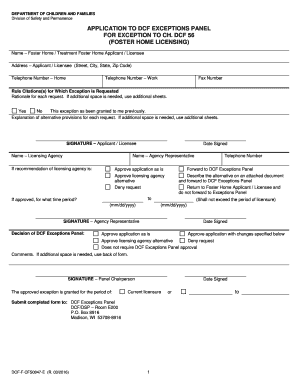
Get Wi Dcf-f-cfs0847-e 2016-2026
How it works
-
Open form follow the instructions
-
Easily sign the form with your finger
-
Send filled & signed form or save
How to fill out the WI DCF-F-CFS0847-E online
Completing the WI DCF-F-CFS0847-E form online can seem challenging, but this guide will provide clear and detailed instructions to help you through the process. Whether you are a foster home applicant or a representative from a licensing agency, you will find the necessary steps to successfully fill out this form.
Follow the steps to complete the form with ease.
- Press the ‘Get Form’ button to access the form and open it in your online editor.
- Begin by filling out the applicant’s name in the designated field for the foster home or treatment foster home applicant or licensee. Ensure that you provide the full legal name.
- In the address section, enter the complete address including street, city, state, and zip code of the applicant or licensee.
- Next, provide the home telephone number followed by the work telephone number. If applicable, also include the fax number.
- Indicate the rule citations for which an exception is being requested. Be specific to ensure clarity.
- Provide a rationale for each exception request. If the rationale requires additional space, attach supplementary sheets as needed.
- Indicate whether this exception has been granted to you previously by selecting Yes or No.
- Outline any alternative provisions for each request, using additional sheets if necessary for a comprehensive explanation.
- The applicant or licensee must sign and date the form in the designated signature area.
- Fill in the name of the licensing agency along with the name and signature of the agency representative.
- Choose the appropriate recommendation from the licensing agency, confirming whether to approve the application as is, approve an alternative, deny the request, or require further documentation to be forwarded to the DCF Exceptions Panel.
- If the application is approved, indicate the effective time period in the specified date fields, ensuring that it does not exceed the period of licensure.
- The agency representative must sign and date the section for their records.
- The DCF Exceptions Panel decision will need to be documented, including the approval status and any comments, signed by the panel chairperson.
- Finally, submit the completed form either by mail to the DCF Exceptions Panel at the specified address or according to your organization’s submission processes.
Start completing your form online to ensure a smooth submission process.
When CPS is called in Wisconsin, the agency investigates the claims to ensure child safety. They assess the living environment and determine if the child is at risk of neglect or abuse. Depending on the findings, CPS may offer services to the family or take further protective actions if needed. For more assistance with related forms, including the WI DCF-F-CFS0847-E, visit uslegalforms for resources tailored to your needs.
Industry-leading security and compliance
-
In businnes since 199725+ years providing professional legal documents.
-
Accredited businessGuarantees that a business meets BBB accreditation standards in the US and Canada.
-
Secured by BraintreeValidated Level 1 PCI DSS compliant payment gateway that accepts most major credit and debit card brands from across the globe.


