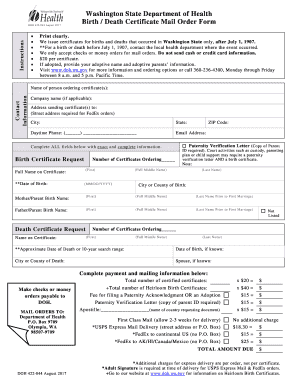
Get Wa Doh 422-044 2016
How it works
-
Open form follow the instructions
-
Easily sign the form with your finger
-
Send filled & signed form or save
Tips on how to fill out, edit and sign WA DOH 422-044 online
How to fill out and sign WA DOH 422-044 online?
Get your online template and fill it in using progressive features. Enjoy smart fillable fields and interactivity.Follow the simple instructions below:
Obtaining a certified specialist, scheduling a consultation, and visiting the office for a confidential discussion makes finalizing a WA DOH 422-044 from start to finish exhausting.
US Legal Forms enables you to swiftly produce legally enforceable documents based on pre-designed online templates.
Easily create a WA DOH 422-044 without the need to hire professionals. We currently have over 3 million clients benefiting from our extensive collection of legal documents. Join us today and gain access to the finest selection of online templates. Try it out yourself!
- Locate the WA DOH 422-044 you require.
- Access it through the cloud-based editor and begin customizing.
- Complete the empty fields; involved parties' names, addresses, and numbers, etc.
- Replace the blanks with intelligent fillable sections.
- Insert the specific date and place your digital signature.
- Click Done after thoroughly reviewing all the information.
- Download the prepared document to your device or print it out as a physical copy.
How to modify Get WA DOH 422-044 2016: personalize forms digitally
Benefit from the capabilities of the multi-functional online editor while completing your Get WA DOH 422-044 2016. Utilize the variety of tools to swiftly fill in the blanks and provide the necessary information in no time.
Preparing documents is time-consuming and expensive unless you have pre-made fillable forms to complete electronically. The most efficient way to manage the Get WA DOH 422-044 2016 is to take advantage of our expert and feature-rich online editing solutions. We supply you with all the essential tools for rapid form completion and enable you to make any modifications to your templates, tailoring them to any specifications. Furthermore, you can add remarks on the alterations and leave notes for other participants.
Here’s what you can accomplish with your Get WA DOH 422-044 2016 in our editor:
Handling Get WA DOH 422-044 2016 in our robust online editor is the fastest and most efficient method to manage, submit, and share your documents the way you require from anywhere. The tool operates from the cloud, allowing you to use it from any location on any internet-connected device. All templates you create or edit are securely stored in the cloud, ensuring you can always access them when necessary and be confident about not losing them. Stop squandering time on manual document completion and eliminate paperwork; do everything online with minimal effort.
- Fill in the empty fields using Text, Cross, Check, Initials, Date, and Sign options.
- Emphasize important details with a chosen color or underline them.
- Hide sensitive information using the Blackout tool or simply eliminate it.
- Import images to illustrate your Get WA DOH 422-044 2016.
- Substitute the original text with one that meets your needs.
- Add comments or sticky notes to interact with others regarding the updates.
- Insert extra fillable sections and assign them to specific recipients.
- Secure the template with watermarks, include dates, and bates numbers.
- Distribute the documents in various ways and save them on your device or the cloud in different formats upon completing editing.
Get form
Yes, you can obtain a replacement birth certificate from your local registry office in Washington State. Simply provide identification and the necessary details about your birth. The process may vary by location, so check with your local office to ensure you have all required information before visiting.
Get This Form Now!
Industry-leading security and compliance
-
In businnes since 199725+ years providing professional legal documents.
-
Accredited businessGuarantees that a business meets BBB accreditation standards in the US and Canada.
-
Secured by BraintreeValidated Level 1 PCI DSS compliant payment gateway that accepts most major credit and debit card brands from across the globe.


