Loading
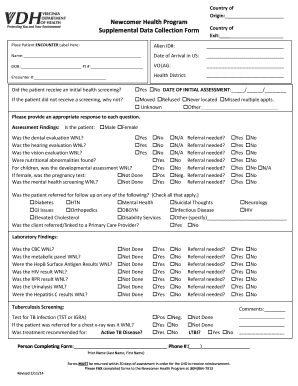
Get Va Newcomer Health Program Supplemental Data Collection Form 2014-2025
How it works
-
Open form follow the instructions
-
Easily sign the form with your finger
-
Send filled & signed form or save
How to fill out the VA Newcomer Health Program Supplemental Data Collection Form online
This guide provides clear instructions for users on how to effectively fill out the VA Newcomer Health Program Supplemental Data Collection Form online. It aims to assist individuals in navigating the form's components to ensure accurate data collection.
Follow the steps to complete the form.
- Press the ‘Get Form’ button to access the form and open it in the editor.
- Begin by filling in the 'Country of Origin' and 'Country of Exit' fields. Ensure that these are accurate as they are important for reporting purposes.
- In the designated area, enter the 'Place Patient Encounter Label Here' and the 'Alien ID#'. These identifiers are crucial for tracking the individual’s health services.
- Next, provide the patient's 'Name', 'Date of Arrival in US', 'DOB', and 'Patient Number'. Double-check the information for correctness to avoid any discrepancies.
- Fill out the 'VOLAG' and 'Encounter #' fields. This information helps in identifying the patient’s engagement with the program.
- Answer whether the patient received an initial health screening by selecting 'Yes' or 'No'. If 'Yes', indicate the 'Date of Initial Assessment'. If 'No', state the reason using the provided options.
- Complete the section on assessment findings, identifying the patient’s gender and answering questions regarding various evaluations such as dental, hearing, vision, and mental health. Pick the appropriate responses based on the evaluations performed.
- In the referral section, indicate if a referral is needed for any specific issues such as diabetes, mental health, etc., by marking the corresponding boxes.
- Proceed to the laboratory findings section and answer whether various tests were within normal limits (WNL) or if they were not done. Ensure clarity in your responses.
- Complete the tuberculosis screening questions. Provide responses regarding TB infection tests and any needed referrals.
- Use the comments section for additional notes or information pertinent to the patient’s health screening.
- Finally, provide your name and phone number in the 'Person Completing Form' section. Ensure you print your name correctly to facilitate communication.
- After verifying all entries for accuracy, save your changes, and download the completed form. You can print or share the form as needed.
Complete the VA Newcomer Health Program Supplemental Data Collection Form online today to ensure proper health assessment for newcomers.
Industry-leading security and compliance
US Legal Forms protects your data by complying with industry-specific security standards.
-
In businnes since 199725+ years providing professional legal documents.
-
Accredited businessGuarantees that a business meets BBB accreditation standards in the US and Canada.
-
Secured by BraintreeValidated Level 1 PCI DSS compliant payment gateway that accepts most major credit and debit card brands from across the globe.


