Loading
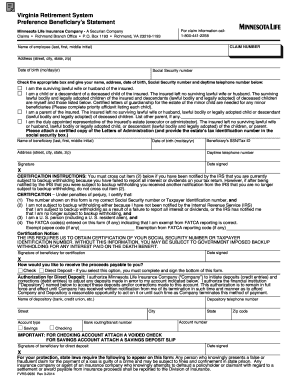
Get Va Fvrs-9930 2014-2026
How it works
-
Open form follow the instructions
-
Easily sign the form with your finger
-
Send filled & signed form or save
How to fill out the VA FVRS-9930 online
The VA FVRS-9930 form is essential for beneficiaries to claim insurance benefits due to the death of an insured individual. This guide provides clear, step-by-step instructions on how to accurately complete the form online, ensuring a smooth submission process.
Follow the steps to fill out the VA FVRS-9930 online efficiently.
- Click the ‘Get Form’ button to access the VA FVRS-9930 form and open it in your preferred online editor.
- Begin by entering the claim number, followed by the full name of the employee (last name, first name, and middle initial) in the designated fields.
- Provide the employee's address, including street, city, state, and zip code. Be sure to enter this information accurately for effective communication.
- Fill in the employee's date of birth in the format month/day/year.
- Input the Social Security number of the employee in the specified section.
- Select the appropriate box that identifies your relationship to the insured, such as surviving spouse, child, parent, or estate representative, and enter your details, including your name, address, date of birth, Social Security number, and daytime telephone number.
- If applicable, provide the details for the beneficiary, including their name, date of birth, Social Security number or Tax ID, address, and daytime telephone number.
- Sign and date the form in the designated sections to certify the information provided is accurate and complete.
- Review the certification instructions carefully, and cross out item (2) if required, based on IRS notification regarding backup withholding.
- If you choose direct deposit, complete the authorization section by providing the depository's name, account type, bank routing number, and account number, ensuring you attach a voided check or savings deposit slip as indicated.
- Once all fields are filled out, save your changes, and proceed to download, print, or share the form as needed to facilitate submission.
Start completing your VA FVRS-9930 form online to ensure timely processing of insurance claims.
To submit your VA claim, begin by gathering all necessary documents, including your service records and evidence supporting your claim. You can then complete the appropriate VA forms and submit them online through the VA's portal or send them by mail. Following the VA FVRS-9930 guidelines is crucial for an organized and successful submission process.
Industry-leading security and compliance
US Legal Forms protects your data by complying with industry-specific security standards.
-
In businnes since 199725+ years providing professional legal documents.
-
Accredited businessGuarantees that a business meets BBB accreditation standards in the US and Canada.
-
Secured by BraintreeValidated Level 1 PCI DSS compliant payment gateway that accepts most major credit and debit card brands from across the globe.


