Loading
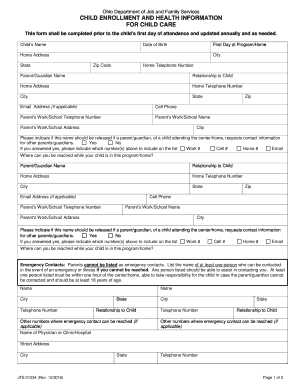
Get Oh Jfs 01234 2016-2026
How it works
-
Open form follow the instructions
-
Easily sign the form with your finger
-
Send filled & signed form or save
How to fill out the OH JFS 01234 online
The OH JFS 01234 form is an essential document required for child enrollment and health information in childcare settings. This guide provides clear instructions on how to accurately complete the form online, ensuring that you are well-prepared for your child's first day.
Follow the steps to successfully complete the form online.
- Click ‘Get Form’ button to access the OH JFS 01234 form online.
- Begin by filling in the child’s name and date of birth in the designated fields. This information is crucial for accurate identification within the childcare program.
- Provide the first day your child will attend the program or home along with their home address, including city, state, and zip code.
- Enter the home telephone number. This contact information is important for the program to reach you when necessary.
- Fill in the names and contact information for the parent or guardian, including their relationship to the child, home address, and any additional phone numbers.
- Indicate whether the parent or guardian's contact information can be shared with other parents or guardians by selecting 'Yes' or 'No'. If 'Yes', specify which numbers to include.
- List emergency contacts who are not parents or guardians. Ensure that at least one contact is within one hour of the childcare facility.
- Accurately complete the section regarding allergies and special health or medical conditions, making sure to provide necessary details that childcare staff may need.
- Address diapering needs, if applicable, by indicating whether the child is toilet trained or specifying the checking schedule for diapers.
- Provide emergency transportation authorization by indicating your permission choice and adding your signature and date.
- Review the acknowledgment of policies and procedures section and select your agreement. Sign and date where indicated.
- Once you have completed and reviewed all sections, ensure the form is signed by both the parent or guardian and the childcare administrator.
- At the end, you can save changes, download, print, or share the completed form as necessary.
Complete your OH JFS 01234 form online today to ensure a smooth enrollment process for your child.
Uploading documents to Ohio food stamps is done through the Ohio Benefits portal once you are logged into your account. Follow the instructions on the site to ensure your documents are submitted correctly and in a timely manner. USLegalForms can help you create any needed documentation efficiently for OH JFS 01234.
Industry-leading security and compliance
US Legal Forms protects your data by complying with industry-specific security standards.
-
In businnes since 199725+ years providing professional legal documents.
-
Accredited businessGuarantees that a business meets BBB accreditation standards in the US and Canada.
-
Secured by BraintreeValidated Level 1 PCI DSS compliant payment gateway that accepts most major credit and debit card brands from across the globe.


