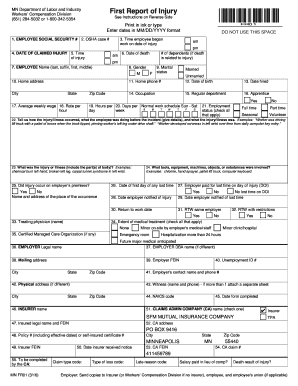
Get Mn Fr01 2016-2026
How it works
-
Open form follow the instructions
-
Easily sign the form with your finger
-
Send filled & signed form or save
How to fill out the MN FR01 online
The MN FR01, or First Report of Injury, is a crucial document used for reporting workplace injuries in Minnesota. This guide will provide you with clear step-by-step instructions to successfully complete this form online.
Follow the steps to accurately complete the MN FR01 online.
- Press the ‘Get Form’ button to access the MN FR01 and display it in your browser or preferred editor.
- Begin by entering the employee's social security number and OSHA case number, if applicable.
- Provide the date of the claimed injury in MM/DD/YYYY format, along with the time of the injury and the time the employee started work on that date.
- Complete the employee's personal details, including their name, gender, marital status, home address, and phone number.
- Fill in the employee's date of birth, date hired, occupation, and regular department.
- Indicate whether the employee is a full-time, part-time, seasonal, or volunteer worker and input their average weekly wage and rate per hour.
- Specify the number of hours worked each day and the typical days worked each week.
- In detail, describe how the injury or illness occurred, the nature of the injury, and the parts of the body affected.
- List any tools, equipment, or substances involved in the injury.
- Document if the injury occurred on the employer's premises and provide relevant dates regarding lost time, employer notification, and return to work status.
- Provide the extent of medical treatment received by the employee and fill in the employer's legal name and relevant details.
- Ensure all necessary sections concerning the insurer, claims administrator, and relevant contact information are completed.
- Finally, review all entered information for accuracy, save any changes made, and proceed to download, print, or share the completed form.
Complete your MN FR01 form online today to ensure accurate and timely reporting of workplace injuries.
Related links form
In Minnesota, individuals seeking a vaccine exemption must submit a written statement to their school or childcare provider. This statement should clarify the reasons for the exemption, whether medical, philosophical, or religious. It's advisable to check with local health departments for specific guidelines and requirements. Remember, when filling out forms related to health or injury, such as the MN FR01, clear communication is key.
Industry-leading security and compliance
-
In businnes since 199725+ years providing professional legal documents.
-
Accredited businessGuarantees that a business meets BBB accreditation standards in the US and Canada.
-
Secured by BraintreeValidated Level 1 PCI DSS compliant payment gateway that accepts most major credit and debit card brands from across the globe.


