Loading
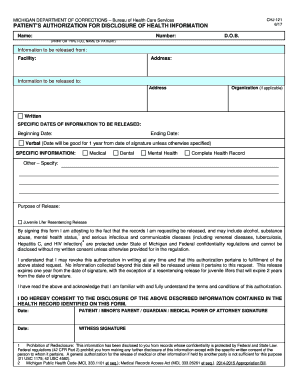
Get Mi Chj-121 2017-2026
How it works
-
Open form follow the instructions
-
Easily sign the form with your finger
-
Send filled & signed form or save
How to fill out the MI CHJ-121 online
This guide provides you with clear and concise instructions on filling out the MI CHJ-121 form, which is the patient’s authorization for the disclosure of health information. Following these steps will help ensure that you accurately complete the form, facilitating the process of releasing your health records.
Follow the steps to successfully fill out the MI CHJ-121 online.
- Click the ‘Get Form’ button to access the MI CHJ-121 form and open it in your preferred online editor.
- In the first section, provide the patient’s full name, number, and date of birth. Ensure that all information is printed clearly or typed to avoid any misunderstanding.
- Next, fill in the details regarding the information to be released. Specify the facility’s name and address from which the health information will be obtained.
- In the 'Information to be released to' section, enter the address and organization (if applicable) that will receive the disclosed health information.
- Designate the specific dates of information to be released by entering the beginning and ending dates. If this information is to be released verbally, note that it will be valid for one year from the date of signing unless specified otherwise.
- Select the type of information to be released. Options include medical, dental, mental health, complete health record, or other. Make sure to specify if you select 'Other'.
- State the purpose of the release, such as juvenile lifer resentencing release.
- Review the authorization statement carefully. By signing, you confirm that you understand the confidentiality regulations regarding the information being disclosed.
- Sign and date the form in the designated area marked for the patient, minor’s parent, guardian, or medical power of attorney.
- Have a witness sign and date the form in the provided space to complete the authorization.
- Once all sections are filled out and reviewed, you can save changes, download, print, or share the MI CHJ-121 form as necessary.
Take the next step in managing your health information by completing the MI CHJ-121 form online today.
Retrieving medical records from 20 years ago can be challenging, as most doctors are not required to keep records for that long. However, if you need records that old, check with the office that provided your care, as they may still have them. Using the MI CHJ-121 form may help streamline the request process.
Industry-leading security and compliance
US Legal Forms protects your data by complying with industry-specific security standards.
-
In businnes since 199725+ years providing professional legal documents.
-
Accredited businessGuarantees that a business meets BBB accreditation standards in the US and Canada.
-
Secured by BraintreeValidated Level 1 PCI DSS compliant payment gateway that accepts most major credit and debit card brands from across the globe.


