Loading
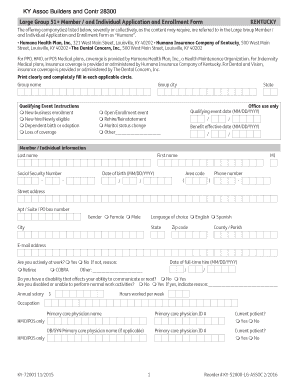
Get Ky In-52000-lg 2016-2026
How it works
-
Open form follow the instructions
-
Easily sign the form with your finger
-
Send filled & signed form or save
How to fill out the KY IN-52000-LG online
Filling out the KY IN-52000-LG form online is a straightforward process that ensures proper application for health coverage. This guide provides clear instructions and supportive guidance for users of all experience levels.
Follow the steps to complete the form effectively.
- Click 'Get Form' button to obtain the form and open it in your editor.
- Begin by entering the group name and city where your group is based in the designated fields. Ensure accuracy to avoid issues with processing your application.
- Select the appropriate qualifying event from the options provided. This could be new business enrollment, a new hire, a dependent birth, loss of coverage, or another qualifying event.
- Fill in the member or individual information section. Include your last name, first name, middle initial, social security number, date of birth, and contact information. It’s important to print clearly and completely.
- Provide details regarding your employment status, including whether you are actively at work, and if not, the reason for your absence.
- Complete the dependent information section for each covered dependent. List their name, date of birth, relationship to you, and whether they have a primary care physician.
- Specify your coverage type by selecting the applicable options such as member only, member and spouse, or family coverage.
- If you have other medical coverage, indicate this and provide the necessary details in the specified section. This is critical for claims processing.
- Answer all medical history questions concerning any illnesses, treatments, or surgeries within the last 24 months.
- If applicable, indicate if you are electing a Health Savings Account (HSA) and select your preferred dentist for dental coverage.
- Review all entered information for accuracy. Make any necessary corrections before finalizing the document.
- Save changes to your form. You may then choose to download, print, or share your completed form as needed.
Complete your KY IN-52000-LG form online today to ensure timely processing of your application.
You can find your KY llet number on any official correspondence from the Kentucky Department of Revenue, such as tax returns or statements. If you cannot locate your number, consider reaching out to the department directly for assistance. Keeping this number handy is important for your business dealings. Additionally, leveraging the KY IN-52000-LG platform can provide guidance on securing your llet number effectively.
Industry-leading security and compliance
US Legal Forms protects your data by complying with industry-specific security standards.
-
In businnes since 199725+ years providing professional legal documents.
-
Accredited businessGuarantees that a business meets BBB accreditation standards in the US and Canada.
-
Secured by BraintreeValidated Level 1 PCI DSS compliant payment gateway that accepts most major credit and debit card brands from across the globe.


