Loading
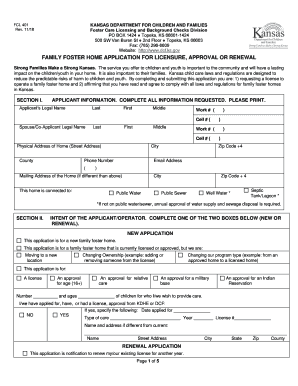
Get Ks Fcl 401 2018-2025
How it works
-
Open form follow the instructions
-
Easily sign the form with your finger
-
Send filled & signed form or save
How to fill out the KS FCL 401 online
The KS FCL 401 is a vital form for individuals seeking to apply for, renew, or modify their family foster home license in Kansas. This guide is designed to assist users in navigating the online version of the form effectively and efficiently.
Follow the steps to successfully complete the KS FCL 401 online.
- Click ‘Get Form’ button to obtain the form and open it in the editor.
- Begin by completing Section I, where you will input your applicant information. Provide your legal name, contact details, and the physical address of your home. Ensure to differentiate between your physical and mailing addresses if they are not the same.
- In Section II, indicate whether you are submitting a new application or a renewal application. Select the appropriate box and fill out the relevant details about your care intentions and any previous licensing history.
- If applicable, fill out Section III by providing reference information, including the names and contact information of at least three references.
- For annual training requirements detailed in Section IV, record the necessary training information, including the title of the training, topic area, presenter, date of training, and the hours completed.
- Finally, in Section VI, read each statement carefully, ensuring you understand your obligations as a foster care provider. Sign and date the application where indicated, confirming that all information provided is true and correct.
- Once all sections are completed and verified for accuracy, save your changes. You can then download, print, or share the completed Form KS FCL 401 online as required.
Complete your KS FCL 401 application online today to help strengthen families in Kansas.
Filing a complaint against DCF in Kansas involves contacting your local office or the central office of the DCF. You can express your concerns verbally or in writing, ensuring that you include all relevant details. The KS FCL 401 framework can offer additional tips on effectively presenting your complaint. It is important for DCF to understand your perspective to address the issues properly.
Industry-leading security and compliance
US Legal Forms protects your data by complying with industry-specific security standards.
-
In businnes since 199725+ years providing professional legal documents.
-
Accredited businessGuarantees that a business meets BBB accreditation standards in the US and Canada.
-
Secured by BraintreeValidated Level 1 PCI DSS compliant payment gateway that accepts most major credit and debit card brands from across the globe.


