Loading
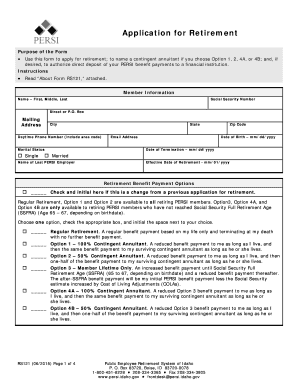
Get Id Rs121 2015-2026
How it works
-
Open form follow the instructions
-
Easily sign the form with your finger
-
Send filled & signed form or save
How to fill out the ID RS121 online
Filling out the ID RS121 form is a vital step in applying for your retirement benefits. This guide will walk you through each section of the form to ensure a smooth and accurate completion of your application.
Follow the steps to efficiently complete your application for retirement.
- Click ‘Get Form’ button to obtain the form and open it in the editor for online completion.
- Fill out the member information section. Provide your full name, Social Security number, street address or P.O. Box, mailing address, city, state, zip code, date of birth, date of termination, and daytime phone number (including area code). Include your email address and select your marital status as either ‘single’ or ‘married’.
- Indicate the name of your last PERSI employer and the effective date of retirement in the specified fields.
- Choose your retirement benefit payment option. Review the available options — Regular Retirement, Option 1, Option 2, Option 3, Option 4A, or Option 4B — and select the appropriate checkbox. Be sure to initial the space next to your choice.
- If you selected options that require a contingent annuitant, complete the contingent annuitant selection section, including their full name, Social Security number, mailing address, relationship to you, and date of birth.
- If you wish to enable direct deposit, fill out the financial institution information section. Specify the institution's name and indicate whether the account is a checking or savings account. Attach a voided check or another document verifying your account details.
- Complete the member acknowledgment section, ensuring to sign in the presence of a notary public. Then, have the notary public sign and stamp this section.
- If married, ensure your spouse completes the spouse acknowledgment section in front of a notary public. Their signature must also be notarized.
- Before submitting, review your completed form for accuracy. Keep a copy for your records and send the original form to PERSI.
Start filing the ID RS121 online today to secure your retirement benefits.
If you choose to quit before becoming fully vested, your contributions to the Persi plan may be refunded. However, if you leave after meeting the vesting requirements, you can retain your benefits and receive them upon retirement. Familiarizing yourself with the details of ID RS121 can aid you in understanding your options better. It's wise to evaluate your circumstances before making a decision to ensure your retirement goals remain intact.
Industry-leading security and compliance
US Legal Forms protects your data by complying with industry-specific security standards.
-
In businnes since 199725+ years providing professional legal documents.
-
Accredited businessGuarantees that a business meets BBB accreditation standards in the US and Canada.
-
Secured by BraintreeValidated Level 1 PCI DSS compliant payment gateway that accepts most major credit and debit card brands from across the globe.


