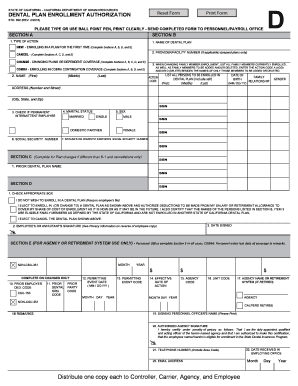
Get Ca Std. 692 2016
How it works
-
Open form follow the instructions
-
Easily sign the form with your finger
-
Send filled & signed form or save
How to fill out the CA STD. 692 online
The CA STD. 692 form, known as the Dental Plan Enrollment Authorization, is essential for users wishing to enroll in, change, or cancel their dental plan coverage. This guide provides step-by-step instructions tailored to help you complete the form accurately and efficiently online.
Follow the steps to successfully complete the CA STD. 692 online.
- Click the ‘Get Form’ button to acquire the form and access it in the editor.
- In Section A, indicate the type of action you are taking: new enrollment, cancellation, change, or COBRA enrollment. Ensure you complete the relevant sections accordingly.
- In Section B, provide your personal details including your full name, date of birth, gender, marital status, social security number, and the name of the dental plan you are enrolling in or changing.
- If you are changing family member enrollment, list all enrolled family members and denote whom you are adding or deleting. Use the action codes A for add and D for delete.
- In Section C, if your prior dental plan differs, specify the name of that plan. This is required for plan changes and cancellations.
- Section D requires your signature and date, confirming your authorization for deductions from your salary for the dental plan selected. You also need to certify the eligibility of listed family members.
- Finally, review all sections for accuracy. You can save your changes, download or print the completed form as needed, and ensure it is sent to your personnel or payroll office.
Complete your CA STD. 692 form online now for seamless dental plan enrollment.
Get form
To fill out CA State Disability forms, begin by gathering necessary information such as your personal details and medical history. Carefully follow the instructions provided on the form to ensure accuracy. If needed, consider using platforms like USLegalForms that can guide you through the process in compliance with CA STD. 692. This support can simplify the submission and improve your chances of a successful claim.
Get This Form Now!
Industry-leading security and compliance
-
In businnes since 199725+ years providing professional legal documents.
-
Accredited businessGuarantees that a business meets BBB accreditation standards in the US and Canada.
-
Secured by BraintreeValidated Level 1 PCI DSS compliant payment gateway that accepts most major credit and debit card brands from across the globe.


