Loading
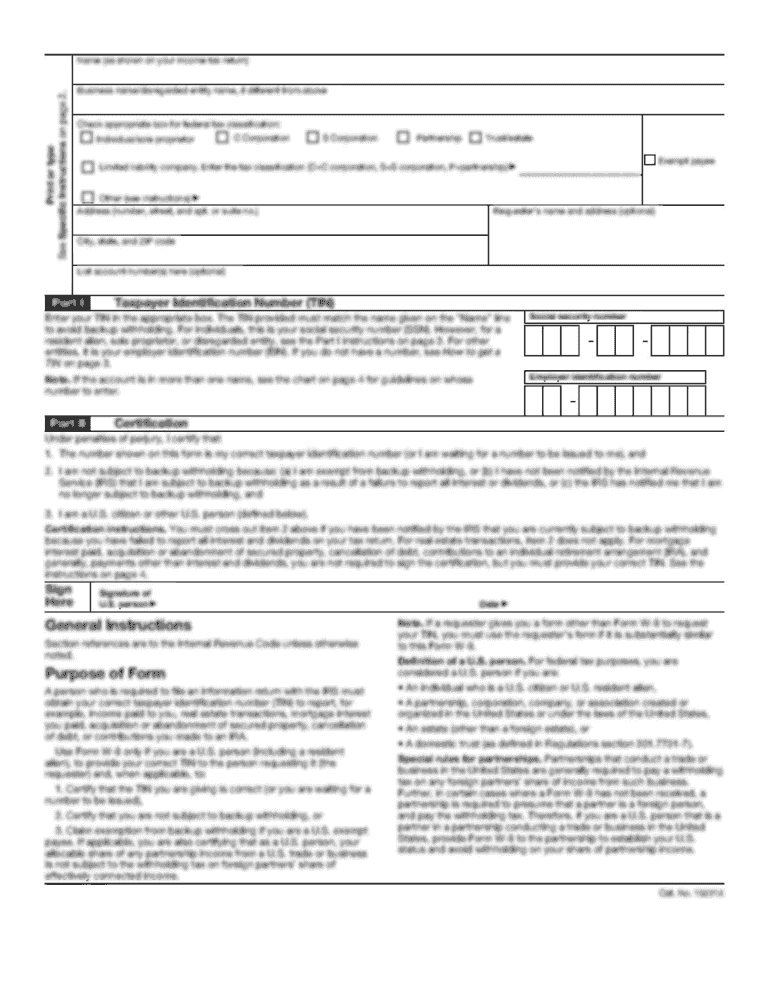
Get Ca Std. 692 2019
How it works
-
Open form follow the instructions
-
Easily sign the form with your finger
-
Send filled & signed form or save
How to fill out the CA STD. 692 online
Filling out the CA STD. 692 online is a straightforward process that allows you to enroll in, change, or cancel your dental plan. This guide will walk you through each section of the form, ensuring you understand what information is required.
Follow the steps to complete the enrollment authorization form successfully.
- Press the ‘Get Form’ button to obtain the CA STD. 692 and open it in your online editor.
- Begin with Section A, where you will need to fill in your name and provide information about the dental plan you wish to enroll in, cancel, or change. Select the type of action you are taking: new enrollment, cancellation, or change.
- In Section B, specify the names of family members to be enrolled in the dental plan. Make sure to indicate if you are adding or deleting any family members, using the provided action codes.
- Complete any additional details required in Section C if you are changing plans or cancellation details differ from your previous enrollment.
- In Section D, confirm your choice by checking the appropriate box, either to enroll in or cancel the dental plan. Sign and date the form to authorize the enrollment or cancellation.
- Review all the information entered for accuracy. Once you are satisfied with the form, you can save your changes, download a copy for your records, print it, or share it as necessary.
Start filling out your CA STD. 692 online today to manage your dental plan effectively.
Get form
Experience a faster way to fill out and sign forms on the web. Access the most extensive library of templates available.
To acquire a California Secretary of State identification number, you need to register your business or entity with the California Secretary of State. Once registered, you will receive your unique identification number. US Legal Forms can streamline this process, ensuring you meet all requirements linked to your CA STD. 692 registration.
Get This Form Now!
Use professional pre-built templates to fill in and sign documents online faster. Get access to thousands of forms.
Industry-leading security and compliance
US Legal Forms protects your data by complying with industry-specific security standards.
-
In businnes since 199725+ years providing professional legal documents.
-
Accredited businessGuarantees that a business meets BBB accreditation standards in the US and Canada.
-
Secured by BraintreeValidated Level 1 PCI DSS compliant payment gateway that accepts most major credit and debit card brands from across the globe.


