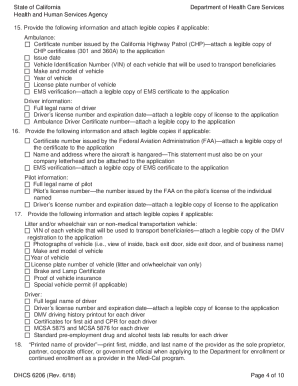
Get Ca Dhcs 6206 2018-2025
How it works
-
Open form follow the instructions
-
Easily sign the form with your finger
-
Send filled & signed form or save
How to fill out the CA DHCS 6206 online
This guide provides a clear and supportive overview of how to fill out the CA DHCS 6206 form online. Designed for individuals participating in the Medi-Cal program, this comprehensive resource will help users navigate through each section of the form with ease.
Follow the steps to complete the CA DHCS 6206 form online.
- Press the ‘Get Form’ button to access the CA DHCS 6206 form and open it in your online editor.
- Begin filling out the form by entering the enrollment action requested. Select the appropriate options such as 'New provider' or 'Change of business address' as applicable.
- Provide the legal name, business name, and contact details. Ensure that the business telephone number and addresses (business, pay-to, and mailing) are accurate and complete.
- Complete the 'Medi-Cal Application Fee' section by checking all boxes that apply, based on your current enrollment status in Medicare or other Medicaid programs.
- Outline your business entity type and check the corresponding box. Provide relevant details such as corporate number or partnership agreement if needed.
- Indicate the type of transportation services you will be providing by selecting from the options available on the form.
- Fill in your Taxpayer Identification Number (TIN) and any applicable National Provider Identifiers (NPI). Ensure all identifiers are verified with CMS.
- Complete the sections for ambulance, aircraft, and vehicle information as relevant. Attach required documents such as CHP certificates and insurance proof as specified.
- Provide the driver's information, ensuring you attach copies of licenses and relevant certifications.
- Complete the contact person’s information section to have a point of contact for any questions regarding the application.
- Finally, review the entire form for accuracy, sign where required, and submit it as per the instructions provided.
- Users can save changes, download, print, or share the completed form once finalized.
Take the next step in your Medi-Cal provider enrollment by completing the CA DHCS 6206 form online today.
To set up Non-Emergency Medical Transportation (NEMT), begin by verifying the patient's eligibility through Medi-Cal under CA DHCS 6206. Then, coordinate with transportation providers who accept Medi-Cal and can meet the patient's needs. It's recommended to schedule the transport in advance to ensure availability and timely service. If you need help navigating the setup process, US Legal Forms offers resources and templates to streamline the arrangement of non-emergency medical transportation.
Industry-leading security and compliance
-
In businnes since 199725+ years providing professional legal documents.
-
Accredited businessGuarantees that a business meets BBB accreditation standards in the US and Canada.
-
Secured by BraintreeValidated Level 1 PCI DSS compliant payment gateway that accepts most major credit and debit card brands from across the globe.


