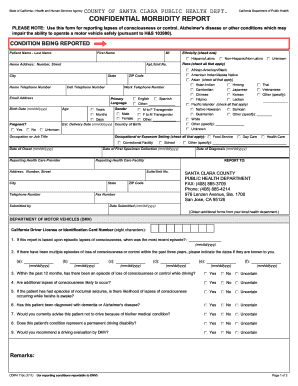
Get Ca Cdph 110c 2011
How it works
-
Open form follow the instructions
-
Easily sign the form with your finger
-
Send filled & signed form or save
How to fill out the CA CDPH 110c online
The CA CDPH 110c form is essential for reporting conditions that may impair an individual’s ability to operate a motor vehicle safely. This guide provides step-by-step instructions for completing the form online, ensuring that you have the necessary information ready and understand each component involved.
Follow the steps to successfully fill out the CA CDPH 110c online
- Press the ‘Get Form’ button to access the form and open it in your online editor.
- Begin by filling in the patient's name, including their last name, first name, and middle initial.
- Indicate the patient’s ethnicity by checking the appropriate box.
- Provide the home address, including number, street, apt/unit number, city, state, and postal code.
- Enter the patient's telephone numbers, including home and cell, for quicker contact if necessary.
- Input the patient's birth date in the format mm/dd/yyyy, and specify whether they are currently pregnant.
- Select the primary language of the patient from the provided options.
- Record the patient's age in years, months, and days.
- Select the gender of the patient and specify any other gender identity if applicable.
- Indicate the estimated delivery date if the patient is pregnant.
- Fill in the patient’s country of birth and specify if it is unknown.
- Provide the patient's occupation or job title and check the appropriate occupational or exposure settings.
- Document the date of onset of the condition in mm/dd/yyyy format.
- Complete the report to section with the necessary facility details including suite/unit number, city, state, telephone number, and fax number.
- Input the date of diagnosis in mm/dd/yyyy format and provide details of the reporting health care facility's address.
- Document the date of first specimen collection using the mm/dd/yyyy format.
- Proceed to fill out questions related to lapses of consciousness, including additional details as necessary.
- Provide remarks if applicable, summarizing any relevant information.
- Review all entries for accuracy before proceeding.
- Save your changes, download, print, or share the completed form as needed.
Complete your CA CDPH 110c online today and ensure accurate reporting.
Get form
The standard email format for contacting CDPH typically follows the pattern of first.last@cdph.ca. This format ensures you reach the appropriate contact within the department concerning issues related to CA CDPH 110c. For general inquiries, you might consider contacting their public information office through the provided addresses on their website. Make sure to include clear subject lines to facilitate prompt assistance.
Get This Form Now!
Industry-leading security and compliance
-
In businnes since 199725+ years providing professional legal documents.
-
Accredited businessGuarantees that a business meets BBB accreditation standards in the US and Canada.
-
Secured by BraintreeValidated Level 1 PCI DSS compliant payment gateway that accepts most major credit and debit card brands from across the globe.


