Loading
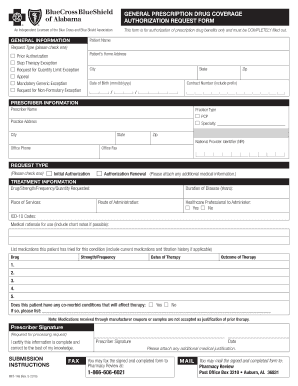
Get Al Bcbs Mkt-148 2016-2025
How it works
-
Open form follow the instructions
-
Easily sign the form with your finger
-
Send filled & signed form or save
How to fill out the AL BCBS MKT-148 online
Filling out the AL BCBS MKT-148 form accurately is essential for obtaining prescription drug coverage authorization. This guide provides clear and supportive instructions to help you complete the form online.
Follow the steps to fill out the AL BCBS MKT-148 online.
- Click ‘Get Form’ button to obtain the form and open it for editing.
- Begin by filling in the general information section, which requires the patient's name, home address, city, state, date of birth, zip code, and contract number. Ensure that all details are accurate and match your records.
- In the prescriber information section, enter the prescriber's name, practice type, practice address, specialty, city, state, zip, national provider identifier (NPI), office phone, and office fax numbers.
- Select the request type by checking the appropriate box for initial authorization or authorization renewal. If renewing, remember to attach any additional medical information.
- Complete the treatment information section by providing details about the drug including its strength, frequency, and quantity requested. Specify the place of services and the duration of the disease, and indicate the route of administration.
- Identify if a healthcare professional will administer the drug by selecting 'Yes' or 'No' and fill in the relevant ICD-10 codes if available.
- Include a medical rationale for the use of the drug and list any medications the patient has previously tried along with their outcomes.
- Indicate if the patient has any co-morbid conditions that could affect therapy and provide the necessary details.
- The prescriber must sign and date the form certifying that the information is complete and correct. This signature is required for processing the request.
- After completing the form, save any changes made. You can then choose to download, print, or share the form as needed. If submitting via fax, send it to Pharmacy Review at 1-866-606-6021 or mail it to the provided address.
Start filling out the AL BCBS MKT-148 online today to ensure timely processing of your prescription drug coverage request.
To submit a claim to Blue Cross Blue Shield Alabama, gather all necessary documents related to your medical services. You can usually submit claims online through their website or via mail. Ensure that you complete all required fields accurately for quick processing. To simplify your claims process, uslegalforms provides templates that may help you prepare your submission efficiently.
Industry-leading security and compliance
US Legal Forms protects your data by complying with industry-specific security standards.
-
In businnes since 199725+ years providing professional legal documents.
-
Accredited businessGuarantees that a business meets BBB accreditation standards in the US and Canada.
-
Secured by BraintreeValidated Level 1 PCI DSS compliant payment gateway that accepts most major credit and debit card brands from across the globe.


