Loading
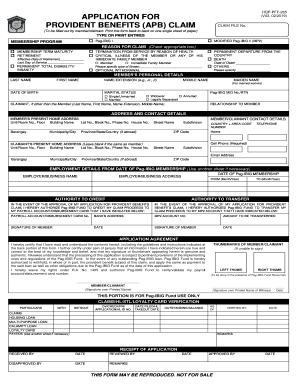
Get Ph Hqp-pff-285 (formerly Hqp-pff-040) 2019-2025
How it works
-
Open form follow the instructions
-
Easily sign the form with your finger
-
Send filled & signed form or save
How to use or fill out the PH HQP-PFF-285 (formerly HQP-PFF-040) online
Filling out the PH HQP-PFF-285 form online is an essential step in applying for provident benefits. This guide provides clear, step-by-step instructions to ensure a smooth and accurate completion of the application.
Follow the steps to successfully complete your application for provident benefits.
- Click ‘Get Form’ button to access the form and open it in your preferred editing tool.
- Begin with the membership program section. Check the appropriate box indicating your membership type, such as Pag-IBIG I or Modified Pag-IBIG II (MP2).
- Move to the reason for the claim section and select the reason applicable to your situation, such as termination from service by reason of health or death of a member.
- Fill in the effective date of retirement and the last day of service in the respective fields.
- In the member’s personal details section, enter your last name, first name, middle name, date of birth, marital status, and Pag-IBIG MID No./RTN.
- If the claimant is not the member, provide the claimant's details, including their relationship to the member.
- Proceed to fill in the address and contact details, ensuring to include your current home address and the claimant's address, if different.
- Document your employment details, specifying the employer's name and dates of Pag-IBIG membership.
- In the authority to credit section, provide your bank details for the claim proceeds to be credited.
- Review the application agreement, certify that the information is accurate, and provide your signature.
- If necessary, provide thumbmarks in the presence of Pag-IBIG Fund personnel, and ensure the witness signs as well.
- After completing all sections accurately, save changes, download a copy for your records, or print to submit the form.
Complete your application process online today for a hassle-free experience.
To claim Pag-ibig loyalty benefits, you must be an active member and meet the specific criteria set by Pag-ibig under the PH HQP-PFF-285 (formerly HQP-PFF-040). Begin by registering for the loyalty program through the official website or local branches. Once registered, you can enjoy various perks and bonuses that you can redeem against your contributions.
Industry-leading security and compliance
US Legal Forms protects your data by complying with industry-specific security standards.
-
In businnes since 199725+ years providing professional legal documents.
-
Accredited businessGuarantees that a business meets BBB accreditation standards in the US and Canada.
-
Secured by BraintreeValidated Level 1 PCI DSS compliant payment gateway that accepts most major credit and debit card brands from across the globe.


