Loading
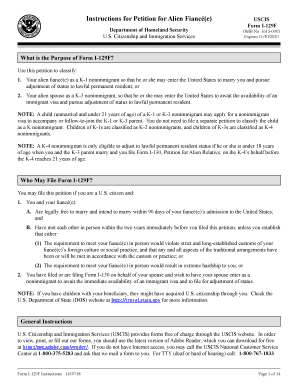
Get Uscis I-129f Instructions 2018
How it works
-
Open form follow the instructions
-
Easily sign the form with your finger
-
Send filled & signed form or save
How to fill out the USCIS I-129F Instructions online
Filling out the USCIS I-129F form can be a crucial step in bringing your fiancé(e) or spouse to the United States. This guide will walk you through the process of completing the form online, ensuring you understand each section and the information required.
Follow the steps to fill out the USCIS I-129F Instructions effectively.
- Press the 'Get Form' button to access the document and open it for editing.
- Type or print your information legibly in black ink and ensure you fill out every required field to avoid delays.
- In the first part of the form, provide personal details such as your Alien Registration Number (if applicable), your USCIS Online Account Number, and your Social Security Number.
- Specify whether you are classifying your partner as a fiancé(e) or a spouse, and provide necessary documentation related to any prior petitions, if applicable.
- For each section, ensure you provide accurate contact information including your current mailing address and employment history for the past five years.
- Fill out the beneficiary’s information, making sure to provide their full name, A-Number (if any), and other identification details.
- Complete the sections regarding any prior marriages and any children you have together, ensuring accurate details to complement your application.
- Once all sections are completed, review all inputted information for accuracy, and ensure you have included all required supporting documents.
- After confirming all details are correct, you may save changes, download, print, or share the completed form.
Start completing your USCIS I-129F form online now!
Get form
Experience a faster way to fill out and sign forms on the web. Access the most extensive library of templates available.
After filing your I-129F application, monitor its status online to check for updates. Once approved, the file gets sent to the National Visa Center, which allocates your case to the appropriate consulate. Follow the USCIS I-129F Instructions closely to prepare for the next steps in obtaining your fiancé's visa.
Get This Form Now!
Use professional pre-built templates to fill in and sign documents online faster. Get access to thousands of forms.
Industry-leading security and compliance
US Legal Forms protects your data by complying with industry-specific security standards.
-
In businnes since 199725+ years providing professional legal documents.
-
Accredited businessGuarantees that a business meets BBB accreditation standards in the US and Canada.
-
Secured by BraintreeValidated Level 1 PCI DSS compliant payment gateway that accepts most major credit and debit card brands from across the globe.


