Loading
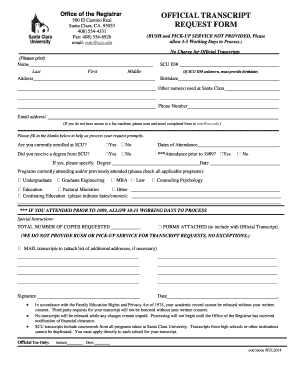
Get Scu Official Transcript Request Form 2014-2026
How it works
-
Open form follow the instructions
-
Easily sign the form with your finger
-
Send filled & signed form or save
How to fill out the SCU Official Transcript Request Form online
This guide provides users with a clear, step-by-step approach to completing the SCU Official Transcript Request Form online. Follow the instructions to ensure a prompt and accurate processing of your request.
Follow the steps to successfully complete your request form
- Click 'Get Form' button to obtain the form and open it in the editor.
- Enter your name in the designated fields: first, middle, and last name. Ensure that your name matches the one in your academic records.
- Provide your SCU ID#. If unknown, you must fill in your birthdate to assist with verification.
- Input your contact information, including your address, phone number, and email address. This will be essential for correspondence regarding your transcript.
- Indicate whether you are currently enrolled at SCU by selecting 'Yes' or 'No'. This information helps with processing your request.
- Fill in the dates of your attendance at Santa Clara University accurately. This may include the start and end dates of your enrollment.
- If applicable, indicate whether you received a degree from SCU by selecting 'Yes' or 'No'. If you attended prior to 1989, please follow the additional instructions regarding processing times.
- Select the programs you are currently attending or have previously attended. Check all applicable programs to assist the registrar's office in processing your request.
- Specify any special instructions if necessary. This can include particular requests or details that may facilitate your application.
- Enter the total number of copies requested. If there are additional forms to attach, indicate this in the designated area.
- Provide the address where you would like the transcripts to be mailed. If there are multiple addresses, attach a separate list.
- Sign and date the form to complete your request. Your signature authorizes the release of your transcript in accordance with privacy regulations.
- Review the completed form for accuracy. Once satisfied, you may save your changes, download, print, or share the form as necessary.
Complete your SCU Official Transcript Request Form online today for efficient processing.
Properly formatting a transcript entails organizing your courses chronologically and ensuring your name and institutions are clearly stated. Maintain consistency in font and style throughout the document to enhance readability. Using the SCU Official Transcript Request Form can help you conform to standard practices in transcript formatting.
Industry-leading security and compliance
US Legal Forms protects your data by complying with industry-specific security standards.
-
In businnes since 199725+ years providing professional legal documents.
-
Accredited businessGuarantees that a business meets BBB accreditation standards in the US and Canada.
-
Secured by BraintreeValidated Level 1 PCI DSS compliant payment gateway that accepts most major credit and debit card brands from across the globe.


