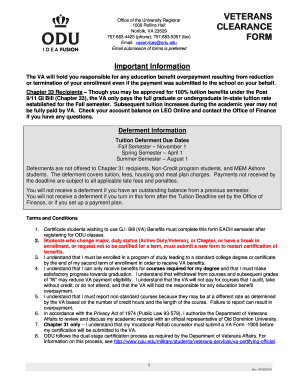
Get Odu Veterans Clearance Form 2018
How it works
-
Open form follow the instructions
-
Easily sign the form with your finger
-
Send filled & signed form or save
Tips on how to fill out, edit and sign ODU Veterans Clearance Form online
How to fill out and sign ODU Veterans Clearance Form online?
Get your online template and fill it in using progressive features. Enjoy smart fillable fields and interactivity. Follow the simple instructions below:
Have you been attempting to locate a speedy and efficient instrument to complete the ODU Veterans Clearance Form at an affordable price?
Our platform provides you with a vast array of forms that can be filled out online. It only takes a few minutes.
Sending the e-form to the relevant parties. Completing the ODU Veterans Clearance Form doesn’t have to be daunting anymore. From this point forward, simply manage it from your home or office directly from your mobile or desktop.
- Obtain the form you need from the assortment of templates.
- Access the form in the online editing tool.
- Review the suggestions to figure out which information you need to enter.
- Click on the fillable fields and provide the necessary information.
- Insert the relevant date and affix your e-signature after you complete all the fields.
- Examine the document for typographical errors and other inaccuracies.
- If you need to amend any information, the online editor along with its extensive array of tools is at your disposal.
- Download the completed template to your device by clicking on Done.
How to modify Get ODU Veterans Clearance Form 2018: personalize forms online
Choose a reliable document editing solution you can trust. Alter, complete, and verify Get ODU Veterans Clearance Form 2018 securely online.
Frequently, handling forms, such as Get ODU Veterans Clearance Form 2018, can be difficult, particularly if you received them online or via email but lack access to specialized software. Certainly, you can discover some alternatives to navigate through it, but you might end up with a document that fails to meet the submission criteria. Using a printer and scanner isn’t feasible either since it's time- and resource-intensive.
We provide a simpler and more efficient approach to altering documents. A vast assortment of form templates that are easy to modify and verify, then create fillable for others. Our service goes way beyond just a collection of templates. One of the greatest benefits of using our services is that you can modify Get ODU Veterans Clearance Form 2018 directly on our site.
Being a web-based platform, it eliminates the need for you to acquire any software. Furthermore, not all corporate policies permit you to download it on your work computer. Here’s how you can easily and securely finalize your forms with our platform.
Eliminate the need for paper and other ineffective methods of executing your Get ODU Veterans Clearance Form 2018 or other documents. Opt for our tool instead, which merges one of the largest libraries of ready-to-edit templates with a powerful document editing service. It's straightforward and secure, and can save you a lot of time! Don’t just take our word for it, give it a try yourself!
- Click the Get Form > you’ll be promptly redirected to our editor.
- Once opened, you can initiate the editing process.
- Choose checkmark or circle, line, arrow, and cross, among other options to annotate your form.
- Select the date field to insert a specific date into your template.
- Incorporate text boxes, images, and notes, and more to enhance the content.
- Use the fillable fields feature on the right to insert fillable fields.
- Choose Sign from the top toolbar to create and add your legally-binding signature.
- Click DONE to save, print, distribute, or receive the output.
Get form
To obtain your certificate of eligibility for Chapter 35, fill out and submit VA Form 22-5490. This form is crucial for your ODU Veterans Clearance Form and ensures you qualify for educational benefits as the dependents of a veteran. Be sure to include all required documentation to assist the VA in processing your request quickly.
Get This Form Now!
Industry-leading security and compliance
-
In businnes since 199725+ years providing professional legal documents.
-
Accredited businessGuarantees that a business meets BBB accreditation standards in the US and Canada.
-
Secured by BraintreeValidated Level 1 PCI DSS compliant payment gateway that accepts most major credit and debit card brands from across the globe.


