Loading
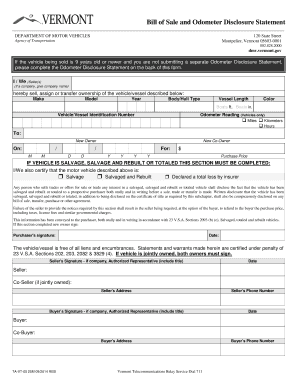
Get Vt Ta-vt-05 2014-2026
How it works
-
Open form follow the instructions
-
Easily sign the form with your finger
-
Send filled & signed form or save
How to fill out the VT TA-VT-05 online
The VT TA-VT-05 form serves as a crucial document for transferring ownership of a vehicle or vessel in Vermont. This guide provides comprehensive instructions for completing the form online, ensuring that all necessary information is accurately recorded.
Follow the steps to complete the VT TA-VT-05 online effectively.
- Click the ‘Get Form’ button to obtain the form and open it in the online editor.
- Begin by entering the seller's information. This includes the full name or company name of the seller at the top of the form.
- Next, provide the details of the vehicle or vessel being sold. Fill in the make, model, year, body type, color, and the vehicle or vessel identification number.
- If the vehicle is nine years old or newer, complete the odometer disclosure section on the back of the form. Indicate the odometer reading and select the appropriate checkbox regarding the mileage.
- Specify the new owner's information, including the name, and if applicable, the co-owner's details.
- Fill in the purchase price for the vehicle or vessel in the designated area.
- If the vehicle is salvage, indicate the status by checking the appropriate box, and ensure the required disclosures are noted.
- Both the buyer and the seller must sign the form, noting the date of signing.
- Finally, review the completed form for accuracy, then save changes, download, print, or share the form as needed.
Complete your VT TA-VT-05 form online today to ensure a smooth vehicle or vessel transfer.
Yes, you can renew your Vermont vehicle registration online, making the process quick and convenient. Just visit the Vermont Department of Motor Vehicles website and follow the instructions for online renewal. It saves time compared to traditional methods, so you can get back on the road faster. Be sure to have your VT TA-VT-05 details handy during the renewal process.
Industry-leading security and compliance
US Legal Forms protects your data by complying with industry-specific security standards.
-
In businnes since 199725+ years providing professional legal documents.
-
Accredited businessGuarantees that a business meets BBB accreditation standards in the US and Canada.
-
Secured by BraintreeValidated Level 1 PCI DSS compliant payment gateway that accepts most major credit and debit card brands from across the globe.


