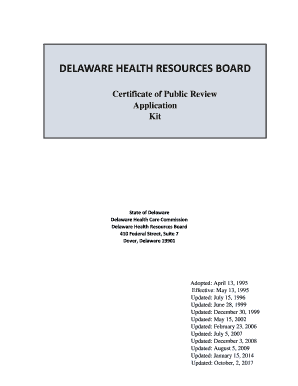
Get De Public Review Certificate Application Kit 2017-2025
How it works
-
Open form follow the instructions
-
Easily sign the form with your finger
-
Send filled & signed form or save
How to fill out the DE Public Review Certificate Application Kit online
Completing the DE Public Review Certificate Application Kit can seem daunting, but this guide will assist you in navigating each component with clarity and ease. Follow the steps provided to ensure all necessary information is accurately conveyed.
Follow the steps to successfully complete your application online.
- Press the ‘Get Form’ button to access the DE Public Review Certificate Application Kit and open it in the appropriate editing tool.
- Begin by filling out Section I, the Notice of Intent Form. Include details such as the name of the applicant, address, contact information, type of ownership, anticipated filing date, and estimated capital expenditure. Attach a brief narrative about the project as specified.
- Proceed to Attachment II, which is the main application form. Start with the background section, providing all necessary contact information and documentation, including a list of governing board members and any prior agreements with healthcare organizations.
- In the Review Considerations section, provide a detailed narrative addressing the need for the proposed project, the relationship to existing health care services, and the anticipated effects on healthcare costs and quality. Ensure compliance with the indicated statutory criteria.
- Complete the Schedules provided in Attachment II, including financial projections and estimated capital expenditures. Be sure to fill out details related to staffing changes, sources of revenue, and any necessary facility changes.
- After completing all sections, review your entries for accuracy and completeness. Ensure that all attachments and supporting documents are included as outlined in the instructions.
- Once all information is verified, users can save their changes, download the completed application, print a hard copy for submission, or share it electronically with the appropriate authorities.
Begin your application today and prepare the necessary documents online.
Related links form
To obtain a certificate of good standing in Delaware, you must request it through the Delaware Division of Corporations. This document confirms that your business is legally registered and compliant with state regulations. The process is straightforward and typically completed online. The DE Public Review Certificate Application Kit offers valuable resources to ensure you meet all necessary conditions for both good standing and public review applications.
Industry-leading security and compliance
-
In businnes since 199725+ years providing professional legal documents.
-
Accredited businessGuarantees that a business meets BBB accreditation standards in the US and Canada.
-
Secured by BraintreeValidated Level 1 PCI DSS compliant payment gateway that accepts most major credit and debit card brands from across the globe.


