Loading
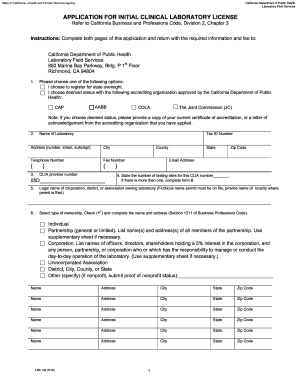
Get Ca Lab 144 2018-2026
How it works
-
Open form follow the instructions
-
Easily sign the form with your finger
-
Send filled & signed form or save
How to fill out the CA LAB 144 online
The CA LAB 144 is an essential application for obtaining an initial clinical laboratory license in California. This guide provides step-by-step instructions to assist you in completing the form accurately and efficiently.
Follow the steps to complete the CA LAB 144 application online.
- Press the ‘Get Form’ button to download the application and open it in your preferred editor.
- Begin by selecting one of the registration options: either register for state oversight or choose deemed status with an accredited organization approved by the California Department of Public Health, such as CAP, AABB, COLA, or The Joint Commission. If you select deemed status, make sure to prepare a copy of your current accreditation certificate or a letter of acknowledgment from the organization.
- In the next section, provide the name of your laboratory, along with the Tax ID number, complete address, city, telephone number, fax number, county, state, and zip code.
- Enter your email address for correspondence purposes.
- Fill in your CLIA provider number and the legal name of the corporation, district, or association that owns the laboratory, including any fictitious name permit information.
- Indicate the type of ownership by checking the appropriate box. If applicable, list the names and addresses of all partners, officers, or those responsible for the management of the laboratory.
- If applicable, state the number of testing sites associated with this CLIA number. For multiple sites, include additional information using a supplementary sheet.
- List the names and addresses of laboratory directors, including their qualifications (M.D., D.O.), and the hours they are onsite.
- Ensure the application is signed by the laboratory director and the owner or a legally authorized representative, with their printed names, titles, and the date of signature.
- Once completed, review the form for accuracy, then save your changes, and prepare to submit the application along with the required fee to the California Department of Public Health.
Start your application process and complete the CA LAB 144 online today!
High complexity testing in California can be performed by qualified personnel such as lab directors, pathologists, or technologists with advanced certifications. Compliance with CA LAB 144 is crucial, as it outlines the specific qualifications needed for these roles. Ensuring that personnel meet state and federal criteria helps maintain high standards in laboratory operations.
Industry-leading security and compliance
US Legal Forms protects your data by complying with industry-specific security standards.
-
In businnes since 199725+ years providing professional legal documents.
-
Accredited businessGuarantees that a business meets BBB accreditation standards in the US and Canada.
-
Secured by BraintreeValidated Level 1 PCI DSS compliant payment gateway that accepts most major credit and debit card brands from across the globe.


