Loading
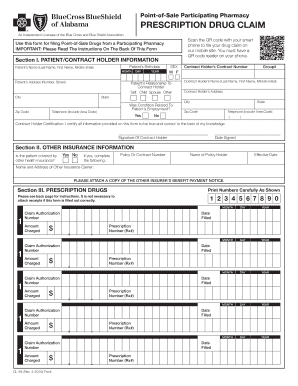
Get Al Cl-94 2015-2025
How it works
-
Open form follow the instructions
-
Easily sign the form with your finger
-
Send filled & signed form or save
How to fill out the AL CL-94 online
The AL CL-94 form is essential for filing prescription drug claims from a participating pharmacy. This guide provides comprehensive and clear instructions to help you complete the form accurately and efficiently, ensuring a smooth claim submission process.
Follow the steps to complete the AL CL-94 form online.
- Click 'Get Form' button to access the AL CL-94 and open it in your preferred online editor.
- In Section I, provide the patient's information including their name, birthdate, address, and relationship to the contract holder. Ensure all details are accurate.
- Complete the contract holder's information by filling in their name, contract number, address, and phone number. Indicate if the condition is related to the patient's employment.
- In Section II, indicate whether the patient has other health insurance. If applicable, provide the necessary details about the other policy, including the policy holder's name and the insurance carrier's address.
- Section III requires detailed information about the prescription drugs. Fill in the prescription numbers, dates filled, and amounts charged accurately in the designated fields.
- Review all information for accuracy. Ensure that the contract holder certifies the form by signing and dating it.
- After completing the form, save your changes. You can then download, print, or share the AL CL-94 as needed.
Complete your AL CL-94 form online today for efficient claim processing.
A white oval pill imprinted with 'C 94' is often identified as a generic version of Diphenhydramine, containing 25 mg of the active ingredient. This medication is widely used to relieve allergy symptoms and as a sleep aid. For further insights into such pharmaceutical matters, you may benefit from our dedicated AL CL-94 content.
Industry-leading security and compliance
US Legal Forms protects your data by complying with industry-specific security standards.
-
In businnes since 199725+ years providing professional legal documents.
-
Accredited businessGuarantees that a business meets BBB accreditation standards in the US and Canada.
-
Secured by BraintreeValidated Level 1 PCI DSS compliant payment gateway that accepts most major credit and debit card brands from across the globe.


