Loading
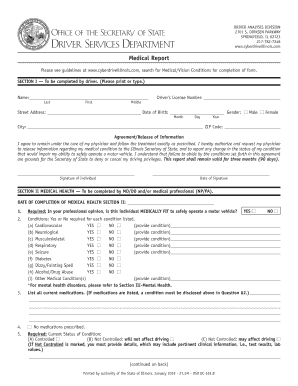
Get Il Dsd Dc-163 2019-2025
How it works
-
Open form follow the instructions
-
Easily sign the form with your finger
-
Send filled & signed form or save
How to fill out the IL DSD DC-163 online
Filling out the IL DSD DC-163 form is an essential step for individuals who need to submit a medical report to the Illinois Secretary of State. This guide provides clear instructions on how to navigate the process online, ensuring you complete the form accurately and efficiently.
Follow the steps to successfully complete and submit the form.
- Click ‘Get Form’ button to obtain the form and open it in the editor.
- Begin by filling out Section I, which requires the driver to provide their full name, driver's license number, street address, date of birth, and gender. Ensure all information is entered accurately in the designated fields. This section should be completed by the individual seeking to operate a motor vehicle.
- In Section I, sign and date the 'Agreement/Release of Information'. This section authorizes the release of medical information regarding your ability to drive safely.
- Proceed to Section II, where a medical professional must complete the medical health assessment. Start by having them indicate the date of completion, and respond to the required questions regarding your fitness to operate a vehicle.
- For each condition listed in Section II, the medical professional must select 'Yes' or 'No', and provide any relevant conditions if applicable. This includes cardiovascular issues, neurological conditions, and others.
- List all current medications prescribed in the section provided. If there are no medications, indicate that none have been prescribed.
- Have the medical professional indicate the current status of your medical conditions regarding their effect on driving capabilities.
- Complete the questions concerning the driver's past ability to operate a vehicle safely. The medical provider must provide details for any impairments experienced in the past six months.
- Optional Section III is for mental health assessments, to be filled out only if applicable. The medical professional will verify if the driver has any mental health disorders that could affect driving ability.
- In Section IV, provide any additional information or special restrictions if necessary.
- Finally, Section V requires the medical professional's signature, license information, and other identification details, which are essential for form validation.
- Once all sections are completed, save your changes, and you can download, print, or share the form as required.
Complete your IL DSD DC-163 online today to ensure compliance and maintain your driving privileges.
Related links form
To submit a DOT physical to the DMV in Illinois, first ensure your IL DSD DC-163 form is completed accurately. You can submit this form in person at your local DMV office or through authorized online services if available. Keeping a copy of your submission can help you in case you need to verify it later.
Industry-leading security and compliance
US Legal Forms protects your data by complying with industry-specific security standards.
-
In businnes since 199725+ years providing professional legal documents.
-
Accredited businessGuarantees that a business meets BBB accreditation standards in the US and Canada.
-
Secured by BraintreeValidated Level 1 PCI DSS compliant payment gateway that accepts most major credit and debit card brands from across the globe.


