Loading
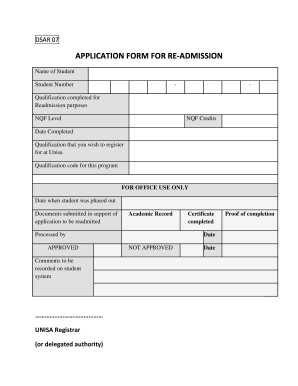
Get Za Unisa Dsar 07
How it works
-
Open form follow the instructions
-
Easily sign the form with your finger
-
Send filled & signed form or save
How to fill out the ZA UNISA DSAR 07 online
The ZA UNISA DSAR 07 is an application form for re-admission to the University of South Africa. This guide will provide clear instructions on how to fill out the form online, ensuring a smooth re-admission process for users.
Follow the steps to successfully complete the ZA UNISA DSAR 07 online application.
- Click the ‘Get Form’ button to access the application form and open it in your preferred editor.
- Fill in your name as it appears in your academic records in the designated field.
- Enter your student number accurately in the provided section.
- Indicate the qualification you completed for re-admission purposes and ensure you specify the NQF Level associated with that qualification.
- Record the NQF Credits obtained during your previous study in the corresponding field.
- Provide the date you completed your qualification in the specified section.
- Specify the qualification you wish to register for at UNISA in the appropriate field.
- Enter the qualification code for the program you wish to pursue at UNISA.
- Ensure all information is accurate and complete, as incorrect or incomplete submissions may delay processing.
- Once all fields are filled out, save your changes, and download or print the form for your records. You may also choose to share your completed application if required.
Begin your application for re-admission by completing the ZA UNISA DSAR 07 online now.
You can check how much you owe to UNISA by logging into your student account on the UNISA website. There, you will find an overview of your financial status, including outstanding fees. If you're unsure or need support, USLegalForms can provide you with templates and resources to assist in resolving financial inquiries. Being informed about your finances is a key aspect of utilizing the ZA UNISA DSAR 07 effectively.
Industry-leading security and compliance
US Legal Forms protects your data by complying with industry-specific security standards.
-
In businnes since 199725+ years providing professional legal documents.
-
Accredited businessGuarantees that a business meets BBB accreditation standards in the US and Canada.
-
Secured by BraintreeValidated Level 1 PCI DSS compliant payment gateway that accepts most major credit and debit card brands from across the globe.


