Loading
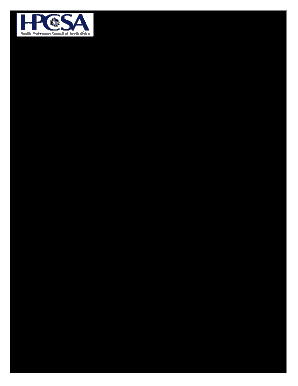
Get Za Hpcsa Form 9 2011
How it works
-
Open form follow the instructions
-
Easily sign the form with your finger
-
Send filled & signed form or save
How to fill out the ZA HPCSA Form 9 online
Filling out the ZA HPCSA Form 9 is a crucial step for those seeking registration as a Registrar or Subspeciality Trainee. This guide provides clear and supportive instructions to ensure you can complete the form accurately and efficiently online.
Follow the steps to successfully complete the form online:
- Press the ‘Get Form’ button to access the form and open it in your editor.
- Enter your personal particulars, including your surname, maiden name (if applicable), first names, and identity number.
- Provide your postal address and residential address, including the respective postal codes.
- Fill in your contact details, including home telephone, work telephone, cell phone, fax number, and email address.
- Indicate your marital status, race, and gender in the designated fields.
- Specify your country of origin and complete the application section by stating your intention to register as a Registrar or Subspeciality Trainee.
- Input your HPCSA registration number, date of first registration, and basic qualification along with the year obtained.
- Mention the university where you are currently enrolled for postgraduate study along with your chosen speciality and subspeciality.
- Provide the name of the teaching or satellite department, the respective teaching unit, and the academic department.
- List the board-approved post number, the date of commencement of your Registrar/Subspeciality Trainee course, and your current year of study.
- Sign and date the form, ensuring all necessary official signatures and stamps from the institution are included.
- Once completed, save your changes, and download or print the form for submission.
Start completing your ZA HPCSA Form 9 online today.
Get form
Experience a faster way to fill out and sign forms on the web. Access the most extensive library of templates available.
Filling out a patient release form is straightforward if you follow the provided instructions carefully. You'll need to include your personal details and specify what information you are granting permission to release. When using the ZA HPCSA Form 9, ensure you read all terms and conditions before signing. By doing this, you help streamline communication between healthcare providers and ensure your information is handled appropriately.
Get This Form Now!
Use professional pre-built templates to fill in and sign documents online faster. Get access to thousands of forms.
Industry-leading security and compliance
US Legal Forms protects your data by complying with industry-specific security standards.
-
In businnes since 199725+ years providing professional legal documents.
-
Accredited businessGuarantees that a business meets BBB accreditation standards in the US and Canada.
-
Secured by BraintreeValidated Level 1 PCI DSS compliant payment gateway that accepts most major credit and debit card brands from across the globe.


