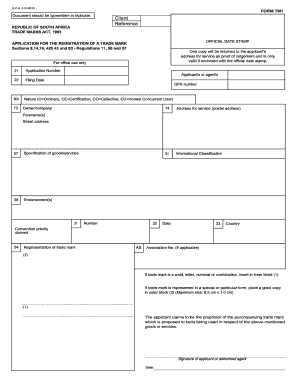
Get Za Form Tm1
How it works
-
Open form follow the instructions
-
Easily sign the form with your finger
-
Send filled & signed form or save
Tips on how to fill out, edit and sign ZA Form TM1 online
How to fill out and sign ZA Form TM1 online?
Get your online template and fill it in using progressive features. Enjoy smart fillable fields and interactivity. Follow the simple instructions below:
Selecting a legal professional, scheduling a meeting, and visiting the office for a personal consultation makes completing a ZA Form TM1 from start to finish tiring.
US Legal Forms enables you to swiftly generate legally enforceable documents based on pre-designed web templates.
Quickly generate a ZA Form TM1 without needing to consult specialists. There are already over 3 million users benefiting from our extensive collection of legal forms. Join us today and gain access to the top collection of online samples. Try it for yourself!
- Obtain the ZA Form TM1 you need.
- Access it using the online editor and begin modifying.
- Complete the blank fields; parties' names, addresses, phone numbers, etc.
- Tailor the template with specific fillable sections.
- Insert the date/time and place your electronic signature.
- Simply click Done after verifying all the information.
- Store the completed document on your device or print it as a physical copy.
How to Revise Get ZA Form TM1: Personalize Forms Online
Utilize the capabilities of the multifunctional online editor while completing your Get ZA Form TM1. Take advantage of various tools to swiftly fill in the gaps and input the necessary information immediately.
Preparing documentation is tedious and expensive unless you have ready-made fillable forms to complete electronically. The simplest method to handle the Get ZA Form TM1 is to employ our advanced and feature-rich online editing solutions. We supply you with all the essential tools for rapid document completion and enable you to modify your templates to meet any specifications. Additionally, you can comment on the changes and leave notes for other parties involved.
Here’s what you can accomplish with your Get ZA Form TM1 in our editor:
Managing your Get ZA Form TM1 in our robust online editor is the quickest and most efficient way to handle, submit, and share your documentation as needed from anywhere. The tool operates from the cloud, allowing you to access it from any location on any internet-enabled device. All templates you generate or prepare are securely stored in the cloud, ensuring you can always retrieve them when required and have peace of mind about their safety. Stop spending time on manual document filling and eliminate physical paperwork; accomplish everything online with minimal effort.
- Fill in the gaps using Text, Cross, Check, Initials, Date, and Sign options.
- Emphasize important details with a preferred color or underline them.
- Mask sensitive information using the Blackout tool or simply eliminate it.
- Upload images to illustrate your Get ZA Form TM1.
- Replace the original text with alternatives that align with your needs.
- Include comments or sticky notes to converse with others regarding the updates.
- Add extra fillable sections and assign them to specific individuals.
- Secure the template with watermarks, incorporate dates, and bates numbers.
- Distribute the documents in multiple ways and store them on your device or in the cloud in various formats after editing.
When filling out form G, begin by ensuring you understand the specifics of your income situation. Make sure to document all sources of income and related deductions accurately. Resources like the ZA Form TM1 can provide clear instructions to help you complete your filings efficiently. Always verify all inputs to ensure compliance and accuracy.
Industry-leading security and compliance
-
In businnes since 199725+ years providing professional legal documents.
-
Accredited businessGuarantees that a business meets BBB accreditation standards in the US and Canada.
-
Secured by BraintreeValidated Level 1 PCI DSS compliant payment gateway that accepts most major credit and debit card brands from across the globe.


