Loading
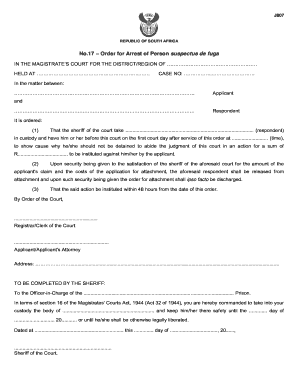
Get Za Form J807
How it works
-
Open form follow the instructions
-
Easily sign the form with your finger
-
Send filled & signed form or save
How to fill out the ZA Form J807 online
Filling out the ZA Form J807 online can be a straightforward process when you understand each section and field. This guide will help you navigate the form effectively and ensure all necessary information is provided.
Follow the steps to complete the ZA Form J807 online.
- Press the ‘Get Form’ button to access the form and open it in the editor.
- Begin by entering the district or region where the court is located in the designated field. This information indicates where your case is being processed.
- Fill in the case number in the appropriate section. This number is crucial for identifying the specific legal matter at hand.
- In the section labeled 'Applicant', write the name of the person or entity initiating the request. Ensure that this entry is accurate and complete.
- In the 'Respondent' section, enter the name of the individual against whom the application is being made.
- Proceed to fill out the order information. This includes entering details regarding the respondent's custody, the date, and time for their appearance in court.
- Include the amount of the applicant’s claim in the specified field. This amount is essential as it relates to the financial component of the order.
- Ensure that you complete the area specifying security arrangements for the release of the respondent, if applicable.
- Complete any additional instructions required by the court, particularly the time frame for instituting further actions.
- Once all sections are filled in, review the form for accuracy. Save your changes and choose to download, print, or share the completed form as needed.
Get started with your document today and ensure a smooth filing process online.
The easiest way to earn community service hours is to volunteer with local organizations that align with your interests. Many places offer flexible schedules that accommodate different commitments. To track and document your service hours efficiently, consider using the ZA Form J807 available through USLegalForms, which simplifies the process.
Industry-leading security and compliance
US Legal Forms protects your data by complying with industry-specific security standards.
-
In businnes since 199725+ years providing professional legal documents.
-
Accredited businessGuarantees that a business meets BBB accreditation standards in the US and Canada.
-
Secured by BraintreeValidated Level 1 PCI DSS compliant payment gateway that accepts most major credit and debit card brands from across the globe.


