Loading
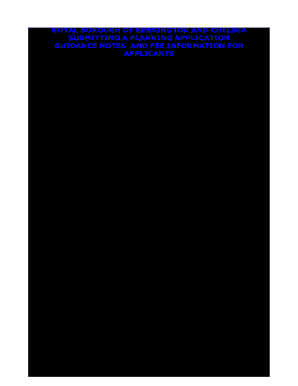
Get Uk Submitting A Planning Applciation Guidance Notes And Fee Information For Applicants 2009-2025
How it works
-
Open form follow the instructions
-
Easily sign the form with your finger
-
Send filled & signed form or save
How to fill out the UK Submitting a Planning Application Guidance Notes and Fee Information for Applicants online
This guide provides step-by-step instructions on how to effectively fill out the UK Submitting a Planning Application Guidance Notes and Fee Information for Applicants online. Whether you are a novice or familiar with the process, this guide aims to simplify your experience.
Follow the steps to fill out your planning application form online.
- Click ‘Get Form’ button to obtain the form and open it in your preferred document editor.
- Ensure that all applications are signed and dated, and prepare a covering letter explaining the proposal. You will need to submit four copies of all required documents, including drawings, site location plans, and photographs.
- For the drawings, ensure they are folded to A4 size with the drawing number and address clearly visible. Include floor plans, sections, and elevations of both existing and proposed works. Provide the relevant scale and key dimensions.
- Prepare a site location plan at a scale of 1:1250 that outlines the site in red in relation to surrounding buildings.
- Include a set of color photographs showing the property and adjoining areas.
- Complete the application form and the appropriate Certificate of Ownership, ensuring to select the correct certificate type based on ownership status.
- Pay the correct fee when submitting your application, as specified in the fee regulations section of the guidance document.
- If additional documents are required for your development, such as a Design and Access Statement, ensure to prepare these according to the provided guidelines.
- Submit all completed documents and forms electronically where possible, ensuring compliance with file type and size requirements. Check that all drawings are A3 or smaller.
- Finally, once everything is complete, save your changes and consider downloading or printing a copy of your application for your records.
Complete your planning application forms online and ensure a smooth submission process.
Most planning applications require two plans to be submitted as supporting documents: Location plan – which shows the site area and its surrounding context. ... Site Plan (sometimes known as a block plan) – which shows the proposed development in detail and can be purchased from the Portal's accredited supplier .
Industry-leading security and compliance
US Legal Forms protects your data by complying with industry-specific security standards.
-
In businnes since 199725+ years providing professional legal documents.
-
Accredited businessGuarantees that a business meets BBB accreditation standards in the US and Canada.
-
Secured by BraintreeValidated Level 1 PCI DSS compliant payment gateway that accepts most major credit and debit card brands from across the globe.


