Loading
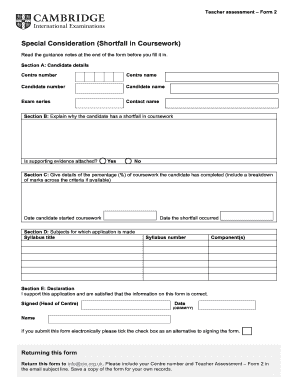
Get Uk Cambridge Form 2
How it works
-
Open form follow the instructions
-
Easily sign the form with your finger
-
Send filled & signed form or save
How to fill out the UK Cambridge Form 2 online
This guide provides comprehensive instructions on how to complete the UK Cambridge Form 2 online, focusing on the special consideration for shortfalls in coursework. By following these steps, users will be able to accurately fill out the form and ensure that all necessary information is included.
Follow the steps to successfully complete the UK Cambridge Form 2 online.
- Select the ‘Get Form’ button to retrieve the UK Cambridge Form 2, opening it in your preferred online editor.
- In Section A, input the candidate's details, including the centre number, centre name, candidate number, candidate name, exam series, and contact name.
- Proceed to Section B and explain the reasons for the candidate's shortfall in coursework. Indicate whether supporting evidence is attached by selecting 'Yes' or 'No'.
- Move to Section C and specify the percentage of coursework the candidate has completed. Provide a breakdown of marks across the criteria if available, and include the date the candidate started their coursework.
- In Section D, list the subjects for which the application is made. Include the syllabus title, date of the shortfall, syllabus number, and any relevant components.
- Complete Section E by ensuring the declaration is signed by the Head of Centre and dated (format: DD/MM/YY). If submitting electronically, tick the checkbox as an alternative to signing.
- Finally, save your completed form, download or print it, and share it via email to info@cie.org.uk, ensuring to include your Centre number and 'Teacher Assessment – Form 2' in the subject line.
Complete your documents online today and ensure all necessary submissions are timely.
Carry forward in Cambridge refers to the ability to take scores from previous assessments into future evaluations. This allows students to maintain their academic progress even if they encounter difficulties in subsequent exams. Utilizing resources from platforms like uslegalforms can aid in maximizing your potential to benefit from carry forward opportunities.
Industry-leading security and compliance
US Legal Forms protects your data by complying with industry-specific security standards.
-
In businnes since 199725+ years providing professional legal documents.
-
Accredited businessGuarantees that a business meets BBB accreditation standards in the US and Canada.
-
Secured by BraintreeValidated Level 1 PCI DSS compliant payment gateway that accepts most major credit and debit card brands from across the globe.


