Loading
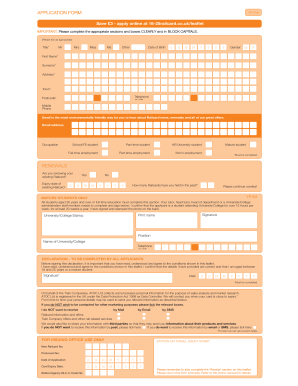
Get Uk 16-25 Railcard Yp15a
How it works
-
Open form follow the instructions
-
Easily sign the form with your finger
-
Send filled & signed form or save
How to fill out the UK 16-25 Railcard YP15A online
This guide provides a step-by-step process for completing the UK 16-25 Railcard YP15A form online. Following these instructions will help ensure that you provide all necessary information clearly and accurately.
Follow the steps to complete your application seamlessly.
- Click ‘Get Form’ button to obtain the form and open it in the editor.
- Begin by filling out your title by selecting from 'Mr', 'Mrs', 'Miss', 'Ms', or 'Other'. Ensure this selection is made clearly.
- Enter your date of birth in the specified format: day, month, and year.
- Select your gender by ticking either 'M' for male or 'F' for female.
- Complete the fields for your first name and surname.
- Provide your full address, including town and postcode, ensuring all details are accurate.
- Fill in your telephone number and mobile number. These numbers help keep you informed about your Railcard.
- Enter your email address. This is the most eco-friendly way to receive updates regarding Railcard news and offers.
- Indicate your current education or employment status by selecting the appropriate option from the given list.
- If you are renewing your Railcard, answer 'Yes' or 'No' to the renewal question and provide the expiry date of your existing card.
- Mature students must have a designated staff member from their university or college complete and sign the required confirmation section.
- All applicants must read the declaration carefully, sign, and date the form to confirm all information is accurate and that you meet age requirements.
- Review your completed form for any errors, and ensure all required fields are filled out correctly.
- Finally, save changes to your form, and choose to download, print, or share it as necessary for submission.
Start your application today and complete your documents online!
Using your UK 16-25 Railcard YP15A when booking online is straightforward. Choose your journey and, at the payment stage, make sure to select the Railcard option. Enter your Railcard details to receive your discount, ensuring you maximize savings on your travel.
Industry-leading security and compliance
US Legal Forms protects your data by complying with industry-specific security standards.
-
In businnes since 199725+ years providing professional legal documents.
-
Accredited businessGuarantees that a business meets BBB accreditation standards in the US and Canada.
-
Secured by BraintreeValidated Level 1 PCI DSS compliant payment gateway that accepts most major credit and debit card brands from across the globe.


