Loading
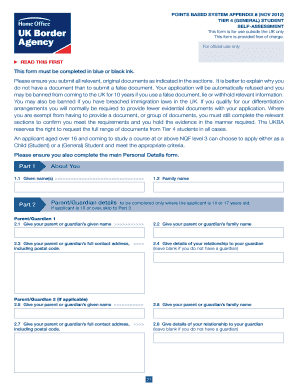
Get Uk Vaf9 - Appendix 8 2012-2026
How it works
-
Open form follow the instructions
-
Easily sign the form with your finger
-
Send filled & signed form or save
How to fill out the UK VAF9 - Appendix 8 online
This guide provides you with a comprehensive approach to completing the UK VAF9 - Appendix 8 form online. It aims to help you understand each section of the form, ensuring that your application is completed accurately and thoroughly.
Follow the steps to successfully fill out the UK VAF9 - Appendix 8 online.
- Click ‘Get Form’ button to obtain the form and open it in the editor.
- Complete Part 1, 'About You', by entering your given name(s) and family name as prompted.
- If you are 16 or 17 years old, fill out the parent/guardian details in Part 2. Include names, addresses, and their relationship to you.
- In Part 2, provide the full address where you will reside in the UK and confirm consent from your parent(s) or legal guardian.
- Proceed to Part 3 to provide your Tier 4 sponsor's contact details, including their name and Licence Number.
- In Part 4, give details about your course of study, such as the course title, level, and start and end dates.
- Continue to fill out Part 5, confirming your Confirmation of Acceptance for Studies (CAS) and how you meet the English language requirement.
- Complete Part 6 regarding your financial maintenance. Ensure you provide accurate figures for your course fees and confirm any payments that have already been made.
- Finish with Part 7, summarizing your points claimed and the documentation provided, ensuring you include your signature and date.
- Finally, save changes, download, print, or share the completed form as needed.
Complete your application documents online to ensure a smooth submission process.
To correct any mistake on your UK visa application, first reach out to the visa processing office directly. Provide them with clear details of the mistake along with any necessary documentation that evidences your claim. They may allow you to make amendments or guide you on alternative steps. Be sure to familiarize yourself with information in the UK VAF9 - Appendix 8, as it can help clarify your options.
Industry-leading security and compliance
US Legal Forms protects your data by complying with industry-specific security standards.
-
In businnes since 199725+ years providing professional legal documents.
-
Accredited businessGuarantees that a business meets BBB accreditation standards in the US and Canada.
-
Secured by BraintreeValidated Level 1 PCI DSS compliant payment gateway that accepts most major credit and debit card brands from across the globe.


