Loading
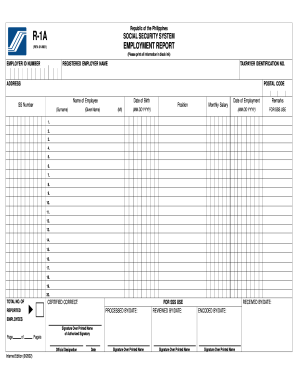
Get Ph Sss R-1a 2001
How it works
-
Open form follow the instructions
-
Easily sign the form with your finger
-
Send filled & signed form or save
How to fill out the PH SSS R-1A online
Filling out the PH SSS R-1A form is essential for reporting employment details to the Social Security System in the Philippines. This guide provides a clear, step-by-step approach to ensure accurate completion of this important document.
Follow the steps to accurately complete the form online.
- Press the ‘Get Form’ button to retrieve the PH SSS R-1A form and open it in your preferred online document editor.
- Begin filling out the form by entering the employer ID number in the designated field. Ensure that this number is accurate to avoid processing delays.
- Next, provide the registered employer name. This should reflect the official business name as registered with relevant authorities.
- Input the taxpayer identification number in the appropriate field, which is necessary for tax purposes.
- Fill in the complete address of the employer, including postal code, ensuring all details are current and accurate.
- Enter the name of the employee being reported, starting with their surname, followed by the given name and middle initial.
- Provide the employee's Social Security number to link their reported information with their SSS records.
- Input the employee’s date of birth using the format MM DD YYYY to ensure proper identification.
- Indicate the employee's position within the company, which describes their role and responsibilities.
- Fill in the monthly salary of the employee, rounding off to the last peso as required.
- Document the date of employment in the specified format, confirming when the employee officially started working.
- In the remarks section, provide any additional relevant information that may be useful for SSS processing.
- Make sure to write 'Nothing Follows' immediately after the last employee reported, as instructed.
- Once all sections are filled out, review the form thoroughly to ensure that all information is complete and accurate.
- Finally, save your changes, then download, print, or share the form as necessary to complete your submission.
Start filling out your PH SSS R-1A form online today to ensure compliance with reporting requirements.
Get form
Experience a faster way to fill out and sign forms on the web. Access the most extensive library of templates available.
To refund your SSS contributions, you need to fill out the refund application form and provide a valid ID along with your SSS number. You should bring this information to the nearest SSS branch or process it through the PH SSS R-1A platform for ease. Make sure all details are correct to prevent delays in processing your refund. It’s also recommended to keep a copy of your application for your records.
Get This Form Now!
Use professional pre-built templates to fill in and sign documents online faster. Get access to thousands of forms.
Industry-leading security and compliance
US Legal Forms protects your data by complying with industry-specific security standards.
-
In businnes since 199725+ years providing professional legal documents.
-
Accredited businessGuarantees that a business meets BBB accreditation standards in the US and Canada.
-
Secured by BraintreeValidated Level 1 PCI DSS compliant payment gateway that accepts most major credit and debit card brands from across the globe.


