Loading
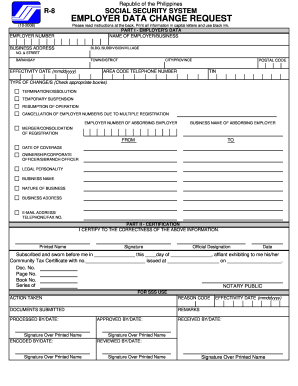
Get Ph Sss Employer Data Change Request 2008
How it works
-
Open form follow the instructions
-
Easily sign the form with your finger
-
Send filled & signed form or save
How to fill out the PH SSS Employer Data Change Request online
The PH SSS Employer Data Change Request form is essential for employers to update their information with the Social Security System. This guide provides clear, step-by-step instructions to assist users in completing the form accurately and efficiently online.
Follow the steps to fill out the form accurately.
- Press the ‘Get Form’ button to access the form and open it for completion.
- Begin filling out Part I - Employer's Data. Enter the name of the employer or business along with the employer number in the designated fields. It is important to print all information in capital letters using black ink.
- Fill in the business address, including building or subdivision, street number, town or district, barangay, city or province, and postal code.
- Provide the area code and telephone number of the business and ensure to include the Tax Identification Number (TIN) in the appropriate space.
- Indicate the type of change being requested by checking the appropriate box. Options include termination, temporary suspension, resumption of operation, cancellation due to multiple registration, and any necessary mergers or consolidations.
- If applicable, fill in the business name and employer number of the absorbing employer and provide dates related to the changes.
- Proceed to Part II - Certification. Users must certify the correctness of the information by printing their name, signing the form, stating their official designation, and providing the date.
- Ensure the form is duly notarized, as required for certain changes. This applies to all changes except for modifications to business address, email, or telephone/fax number.
- Complete any additional requirements as per your business type: single proprietorship, partnership, corporation, or cooperative, by identifying the appropriate signatories.
- Once all sections are completed accurately, save your changes, download the document, print it as needed, or share it as required for submission.
Start filling out your documents online today to stay compliant and updated.
Get form
Experience a faster way to fill out and sign forms on the web. Access the most extensive library of templates available.
If you need to recover your SSS employer account, visit the SSS website and click on the 'Forgot Password' link on the login page. Follow the prompts to reset your password using your registered email. If additional help is needed, the PH SSS Employer Data Change Request can also guide you through contacting support.
Get This Form Now!
Use professional pre-built templates to fill in and sign documents online faster. Get access to thousands of forms.
Industry-leading security and compliance
US Legal Forms protects your data by complying with industry-specific security standards.
-
In businnes since 199725+ years providing professional legal documents.
-
Accredited businessGuarantees that a business meets BBB accreditation standards in the US and Canada.
-
Secured by BraintreeValidated Level 1 PCI DSS compliant payment gateway that accepts most major credit and debit card brands from across the globe.


