Loading
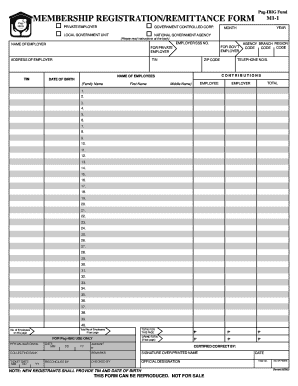
Get Ph Pag-ibig Remittance Form
How it works
-
Open form follow the instructions
-
Easily sign the form with your finger
-
Send filled & signed form or save
How to fill out the PH Pag-IBIG Remittance Form online
The PH Pag-IBIG Remittance Form is essential for employers to report and remit contributions to the Pag-IBIG Fund. This guide will provide you with clear, step-by-step instructions on how to complete the form accurately online, ensuring compliance with the regulations.
Follow the steps to fill out the remittance form correctly.
- Click ‘Get Form’ button to obtain the PH Pag-IBIG Remittance Form and open it in your editor.
- Indicate the year and month for which you are remitting contributions at the top of the form.
- Fill in the employer's SSS number, name, and select the appropriate classification (private employer, government-controlled corporation, local government unit, or national government agency).
- Enter the employer’s Tax Identification Number (TIN) and provide the complete address and telephone number of the employer.
- In the contributions section, list each employee's name, TIN, and date of birth, entering the names in the specified format (Family Name, First Name, Middle Name).
- Record the amounts for employee contributions and employer counterpart contributions, ensuring no rounding off or dropping of centavos.
- Indicate the total number of employees listed on that page and, if it's the last page, the grand total contributions.
- Include the validation number, ticket date, and your signature over a printed name, as required.
- Review all entries for correctness, save your changes, and then download, print, or share the completed form.
Complete your PH Pag-IBIG Remittance Form online today to ensure your contributions are processed accurately.
A certificate of remittance serves as proof that you have submitted your Pag-IBIG contributions. This document is essential for your records and may be required when applying for loans or other benefits through the Pag-IBIG system. By using the PH Pag-IBIG Remittance Form, you can easily keep track of your contributions and ensure compliance with the requirements.
Industry-leading security and compliance
US Legal Forms protects your data by complying with industry-specific security standards.
-
In businnes since 199725+ years providing professional legal documents.
-
Accredited businessGuarantees that a business meets BBB accreditation standards in the US and Canada.
-
Secured by BraintreeValidated Level 1 PCI DSS compliant payment gateway that accepts most major credit and debit card brands from across the globe.


