Loading
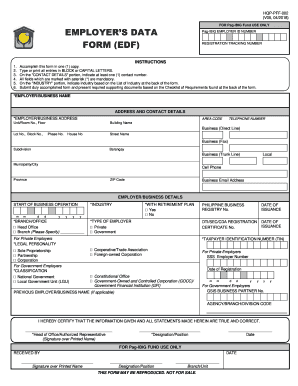
Get Ph Pag-ibig Hqp-pff-002 2018-2025
How it works
-
Open form follow the instructions
-
Easily sign the form with your finger
-
Send filled & signed form or save
How to fill out the PH Pag-Ibig HQP-PFF-002 online
Filling out the PH Pag-Ibig HQP-PFF-002 form is a crucial step for employers to register with the Pag-Ibig Fund. This guide provides clear and concise instructions to help you complete the form efficiently and accurately.
Follow the steps to complete the form successfully.
- Click 'Get Form' button to obtain the form and open it in the online editor.
- Begin by entering the Pag-Ibig employer ID number and the registration tracking number in the designated fields.
- Fill in your employer or business name in the corresponding section, ensuring it is clear and legible. Use BLOCK or CAPITAL LETTERS.
- Provide the full address of your business, including area code, telephone number, and any additional contact details that may be required.
- Indicate your industry by selecting from the list provided at the back of the form. Ensure this selection is accurate and reflects your business operations.
- Specify the start date of your business operations in the format indicated (mm/dd/yyyy) and confirm if a retirement plan is in place by selecting 'Yes' or 'No.'
- Complete the sections regarding legal personality and taxpayer identification number (TIN) according to your business type, selecting the appropriate options.
- If applicable, provide previous employer or business name and associated information, particularly for government employers.
- Review all entered information for accuracy, especially in mandatory fields marked with an asterisk (*).
- Once you have confirmed that all information is correct, you may save changes, download, print, or share the form as needed.
Complete your documentation online today to ensure timely processing.
To register your Pag-IBIG membership online, visit the official Pag-IBIG Fund website and navigate to the online registration section. Fill out the required personal information and upload the necessary documents. Once completed, you will receive a confirmation of your registration, allowing you to access services like the PH Pag-Ibig HQP-PFF-002 form conveniently.
Industry-leading security and compliance
US Legal Forms protects your data by complying with industry-specific security standards.
-
In businnes since 199725+ years providing professional legal documents.
-
Accredited businessGuarantees that a business meets BBB accreditation standards in the US and Canada.
-
Secured by BraintreeValidated Level 1 PCI DSS compliant payment gateway that accepts most major credit and debit card brands from across the globe.


